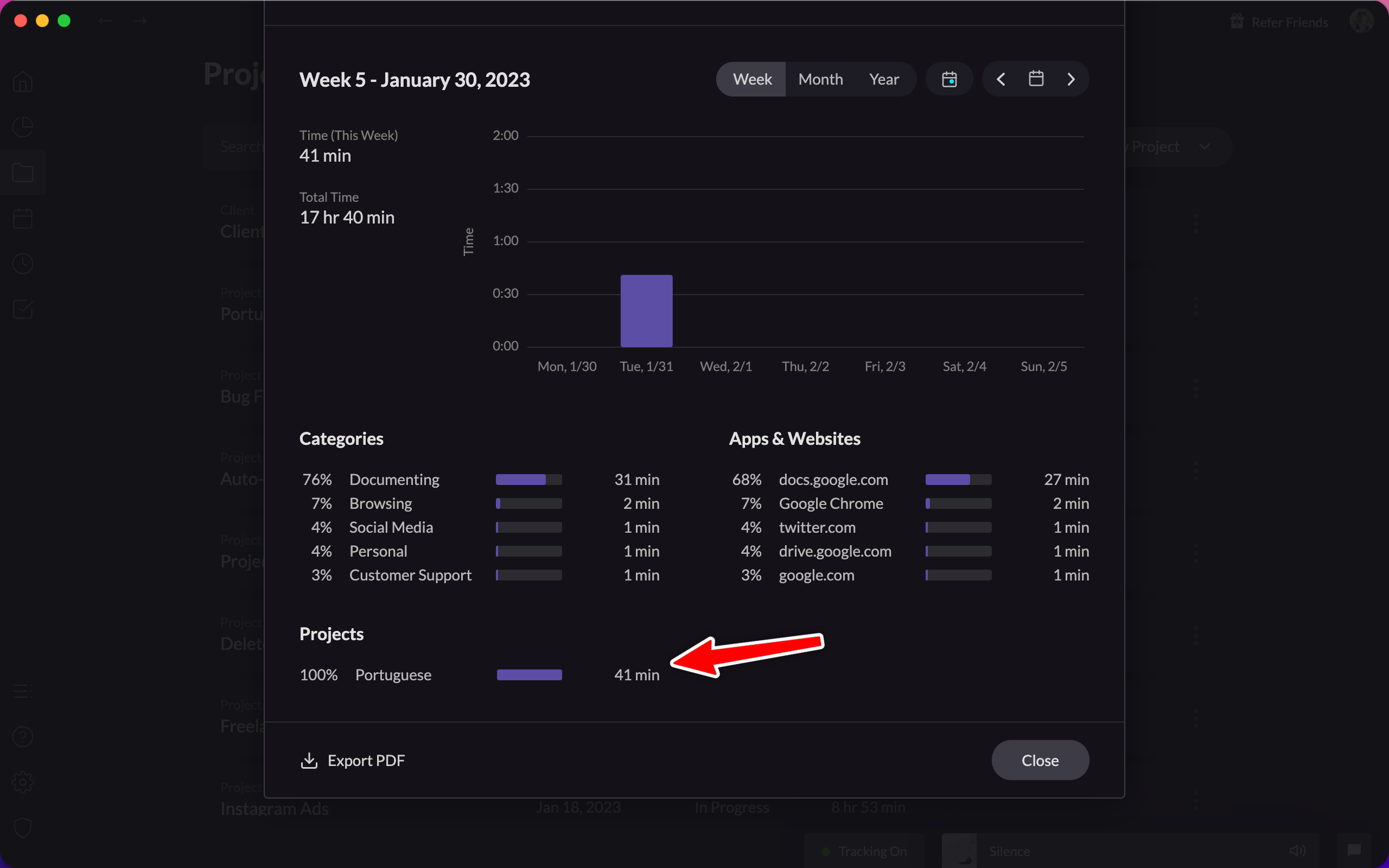We recently launched the ability to create Clients and Tasks in addition to Projects. To create a Client or a Task, click the down arrow next to "New Project" in the
Projects
tab.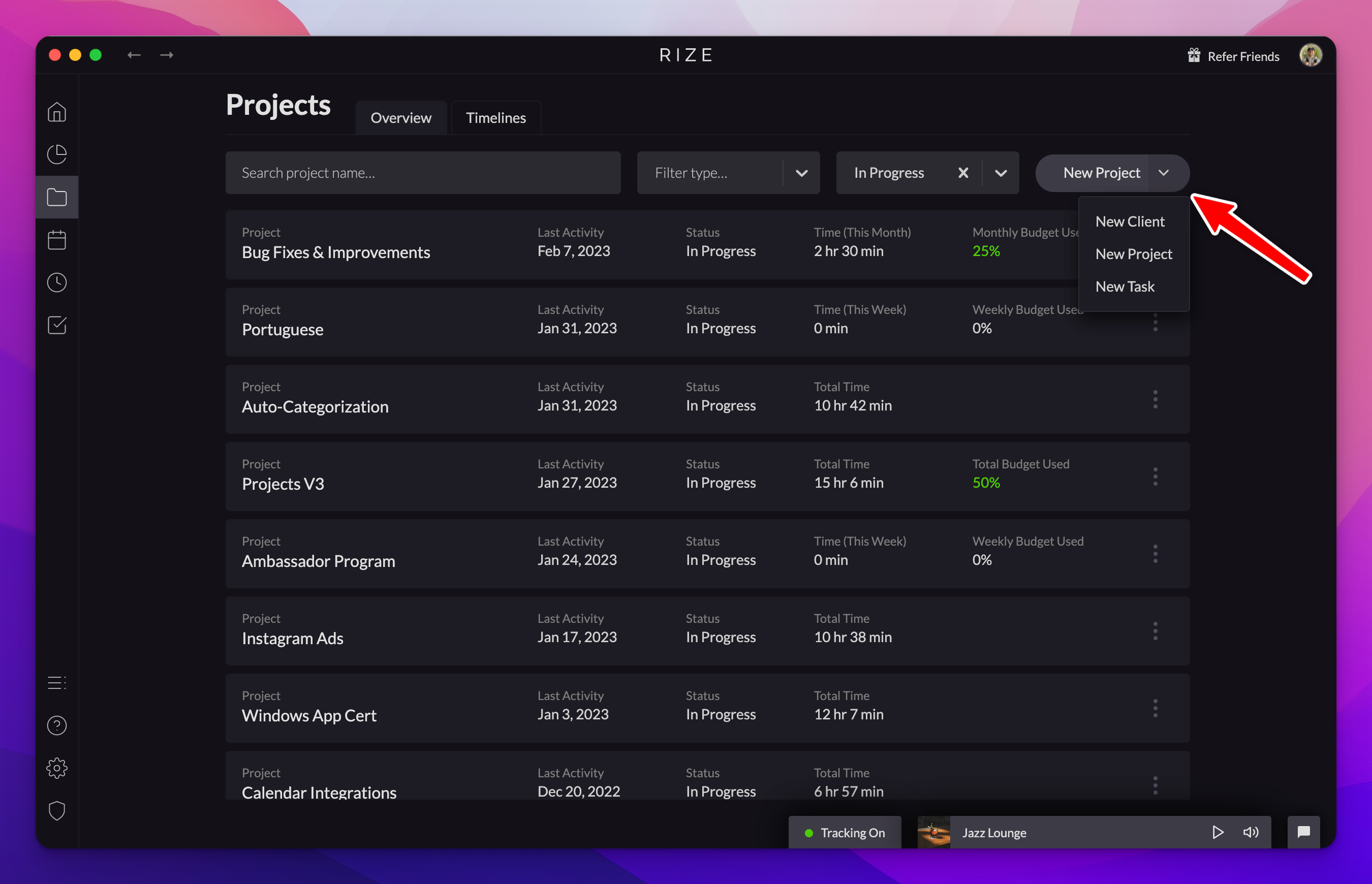
If you select "New Client", you'll be able to create a Client and assign any child Projects.
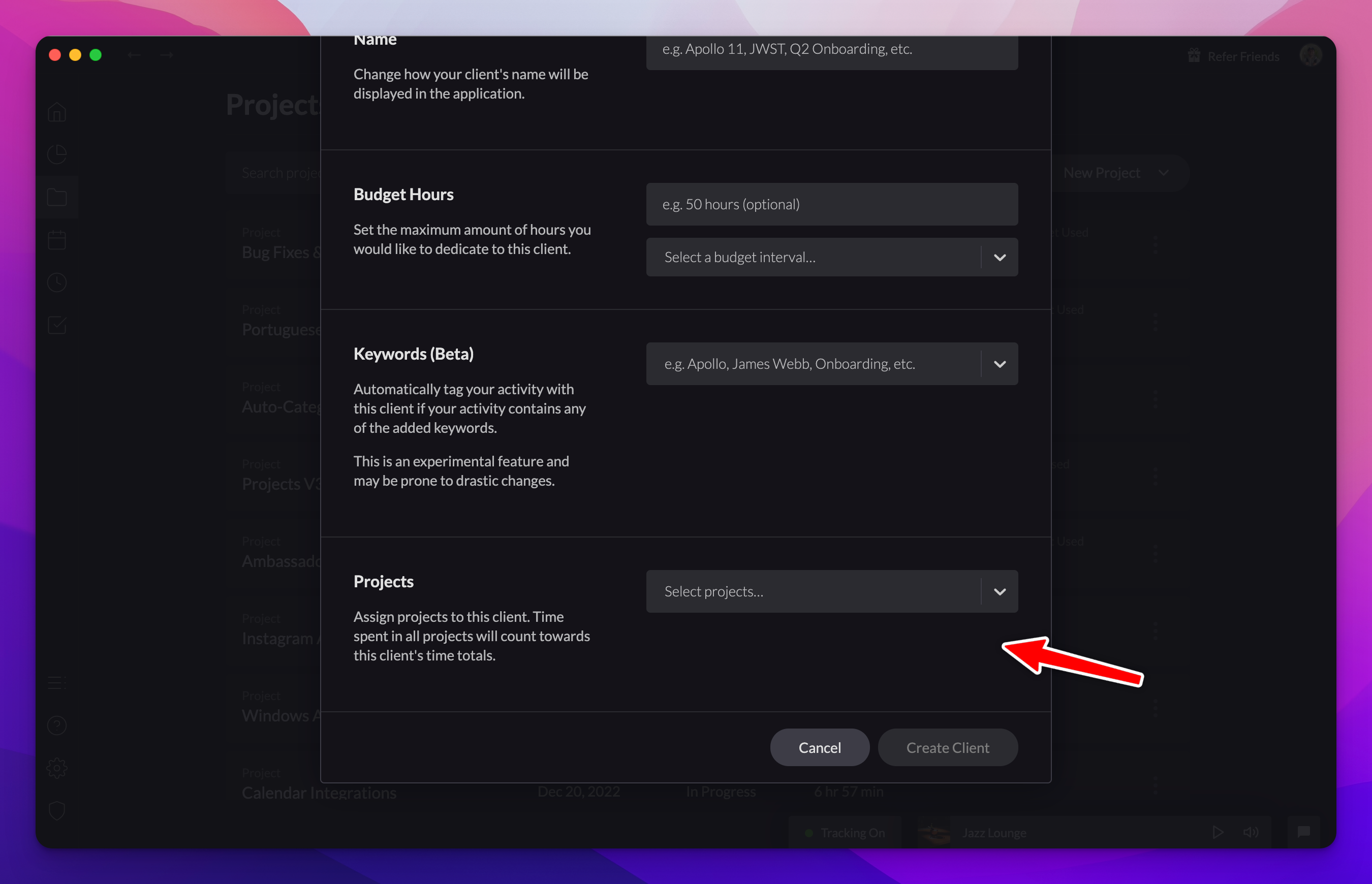
If you select "New Project", you can assign the Project a Client or any child Tasks.
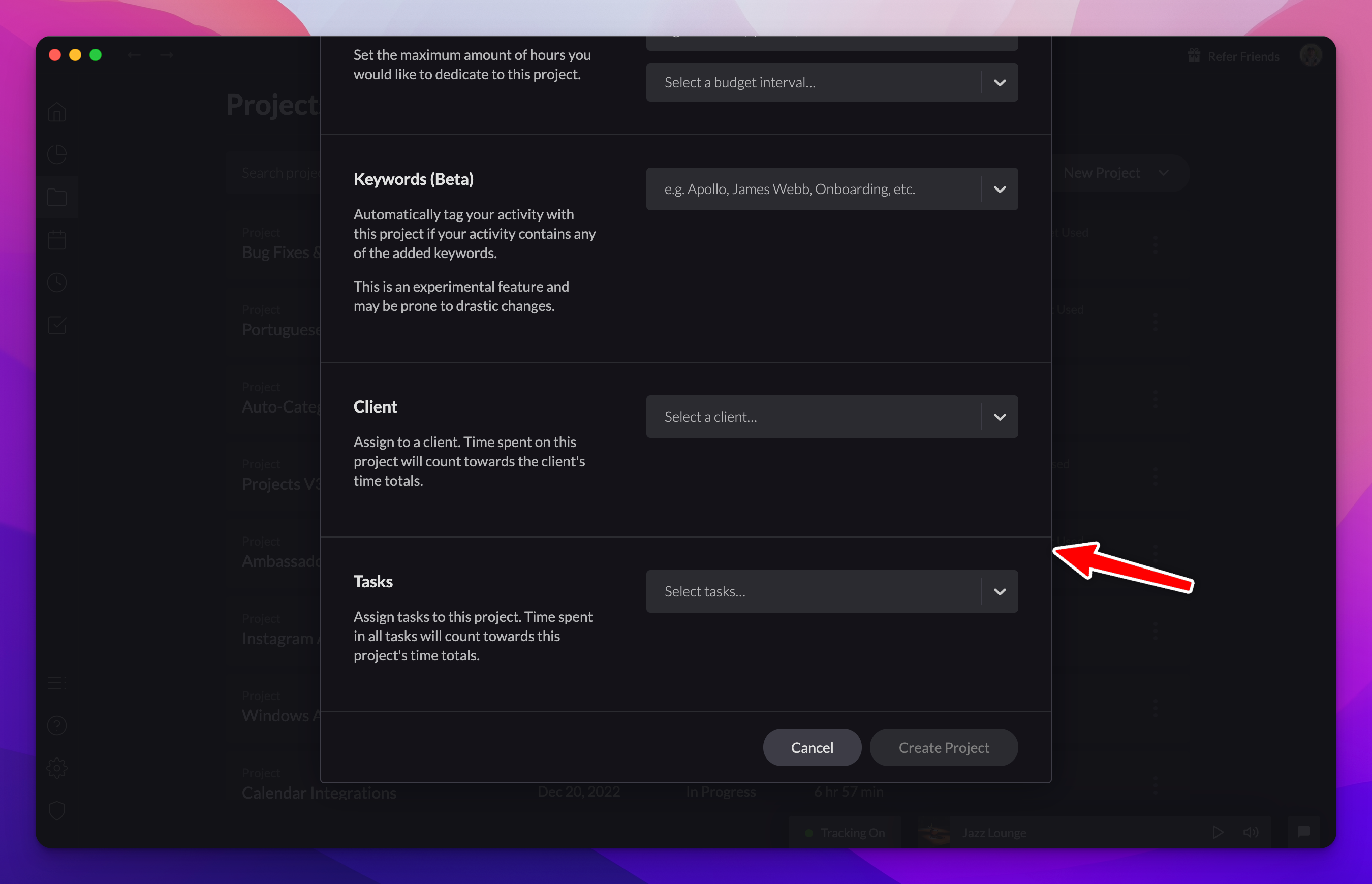
If you select "New Task", you can assign the Task a parent Project.
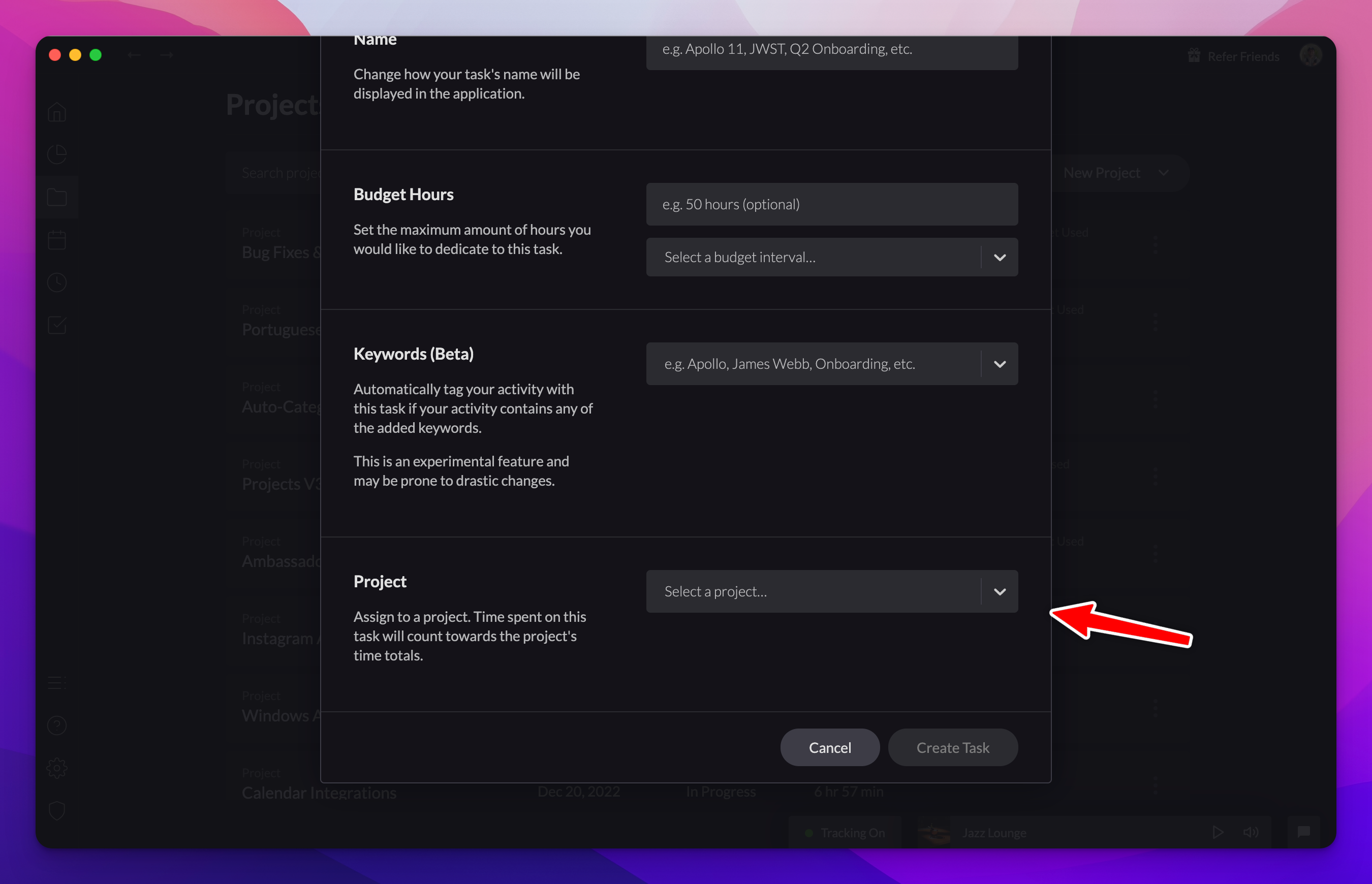
When tagging time on your Home timeline, you'll see your active Clients, Projects, and Tasks divided into separate sections.
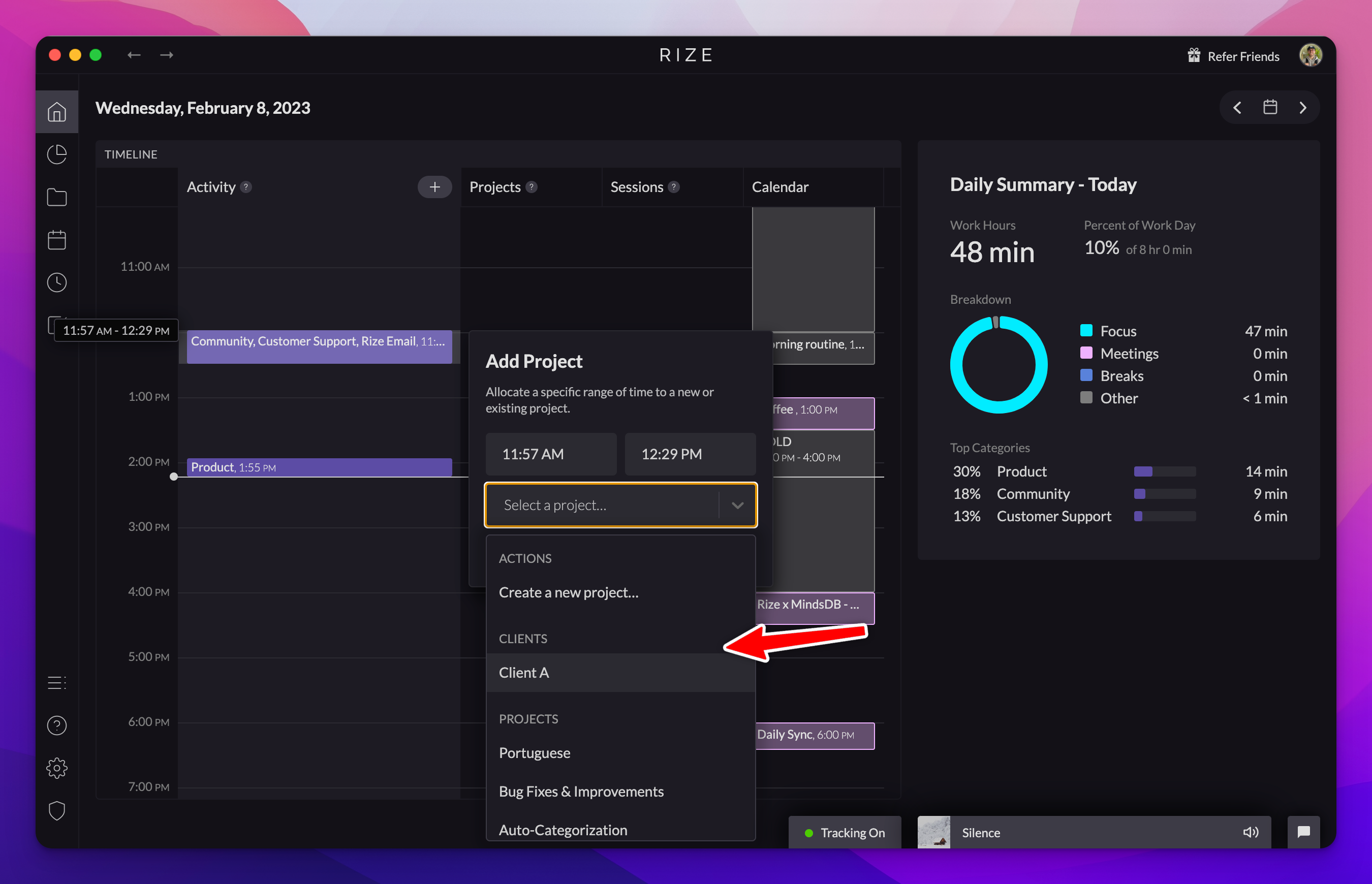
Child Projects time totals will be included in Client time totals. Child Task time totals will be included in Project time totals. You can view these time totals in the bottom of the Client/Project/Task modal.