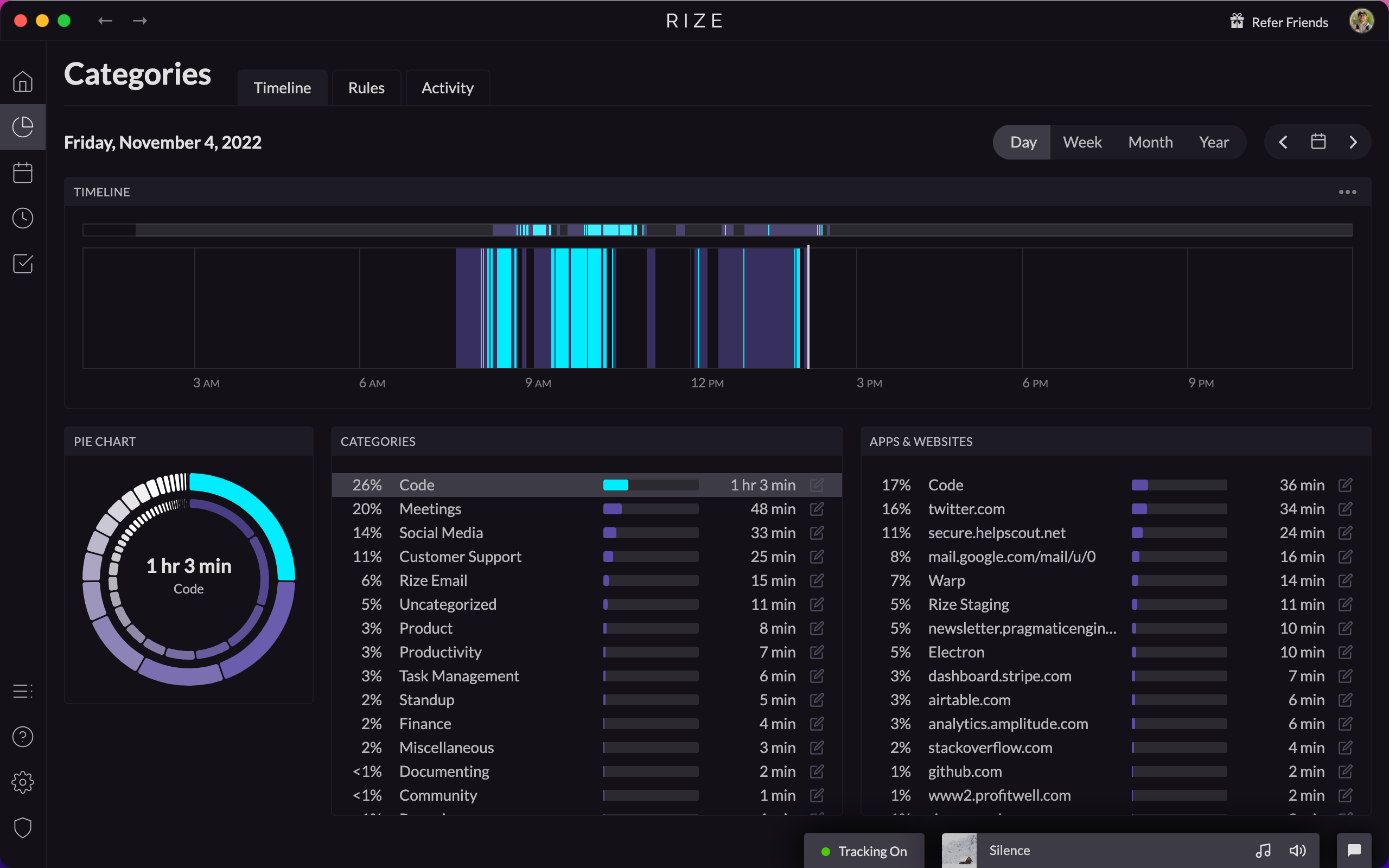
tl;dr
We just completely revamped our dashboard to simplify the product and better serve our different use cases.
Overview
We’ve continued to add new features and functionality as the Rize product has grown over the past two years. As it stands now, Rize is the most intelligent, automated, and customizable time tracker in existence. However, increased functionality has come at the cost of increased complexity.
Interviewing new users over the past few months has made it abundantly clear that Rize can be complicated and confusing. Furthermore, Rize now supports multiple time tracking use cases including time categorization, focus management, and project tracking. Our attempts to support all those use cases in a single view led to crammed UI and information overload.
In response to these issues, we completely redesigned the Rize dashboard with two goals in mind: reduce complexity and better serve our separate use cases. Below, I cover the main changes coming to Rize as well as each new view we’ll be adding along with their core responsibilities.
Product Changes
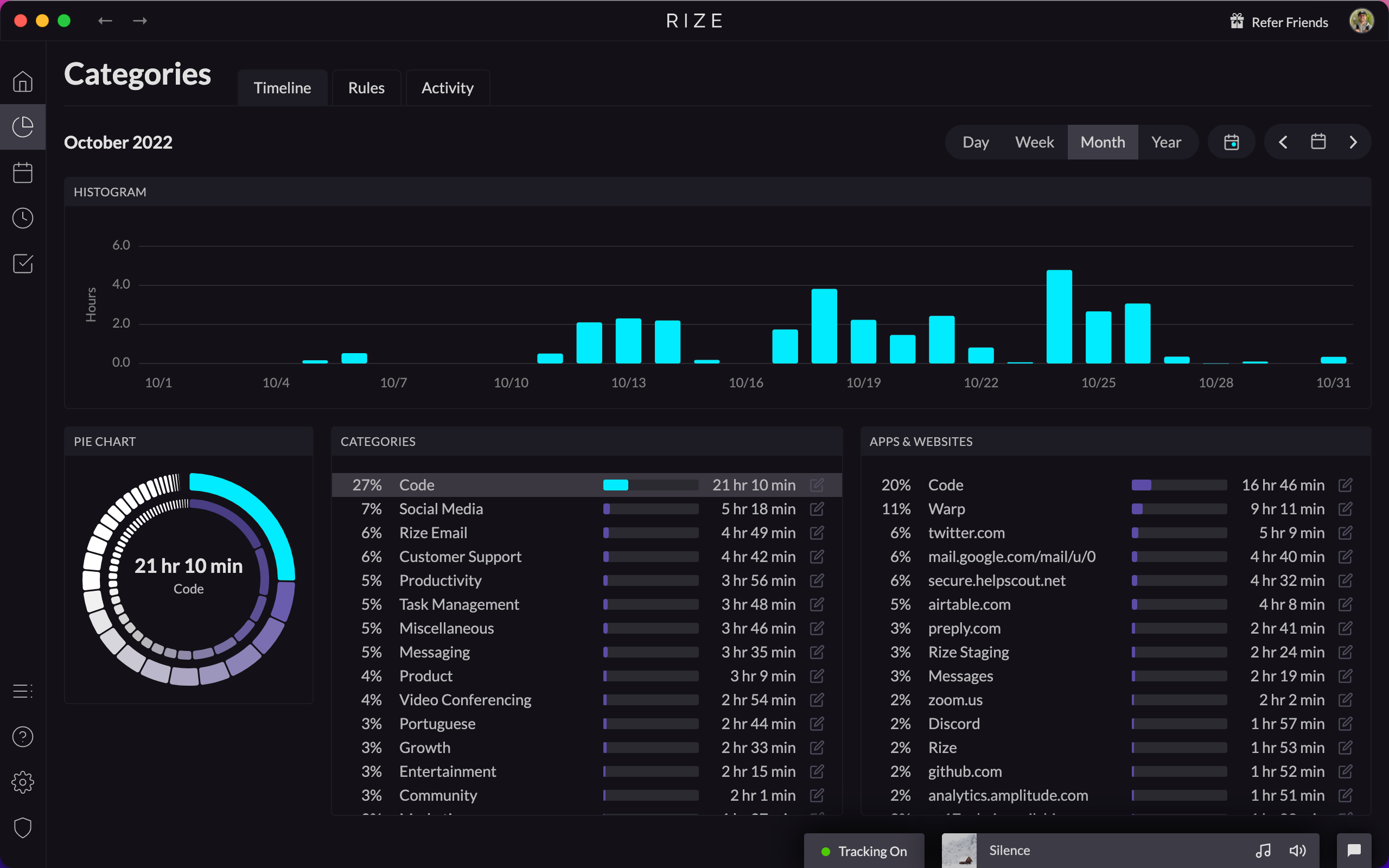
Everything Builds Off Categorization
The most fundamental shift in this refactor is that it alters the information hierarchy. Until now, we’ve prioritized derived productivity metrics such as Work Hours, Focus Time, Break Time, and Meeting Time as the most important pieces of information. Your time spent in different categories has been second to these metrics. Moving forward, your categories will be the most important information in the dashboard.
Time categorization is the most fundamental aspect of Rize. Every other feature, such as Work Hours and Focus Time, only functions accurately if your apps and websites are categorized correctly. Track time, or the sum of all time tracked in any categories, will be the core denominator for categories, focus time, and projects. This is a shift away from Work Hours playing that role in the past.
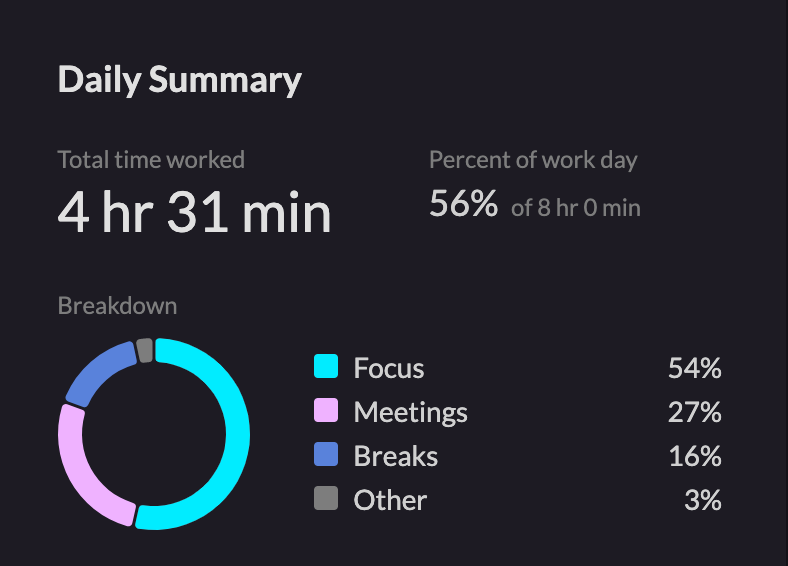
Work Hours Simplification
Our goal with the Work Hours metric is to accurately show you the amount of time you spent working each day. This is different from all tracked time as if I spend 2 hours watching Netflix, I obviously don’t want that added to my work hours total. Over the past two years, we increasingly tried to cover the many corner cases of accurately calculating this metric. This included automatically adding break time, adding non-work categories that occur in Focus or Meeting Sessions, and many other one-off exceptions. However, we’ve ended up with a current Work Hours metric that is opaque and confusing, and yet still lacking in accuracy for many users.
We’ve decided to shift back to simplicity. Work Hours will is be the sum of your work categories with an option to include or exclude Break Time. You will be able to calculate your Work Hours by simply summing your Work Categories and adding Break Time. We believe this to me the most simple and accurate solution.
New Layout
Home View
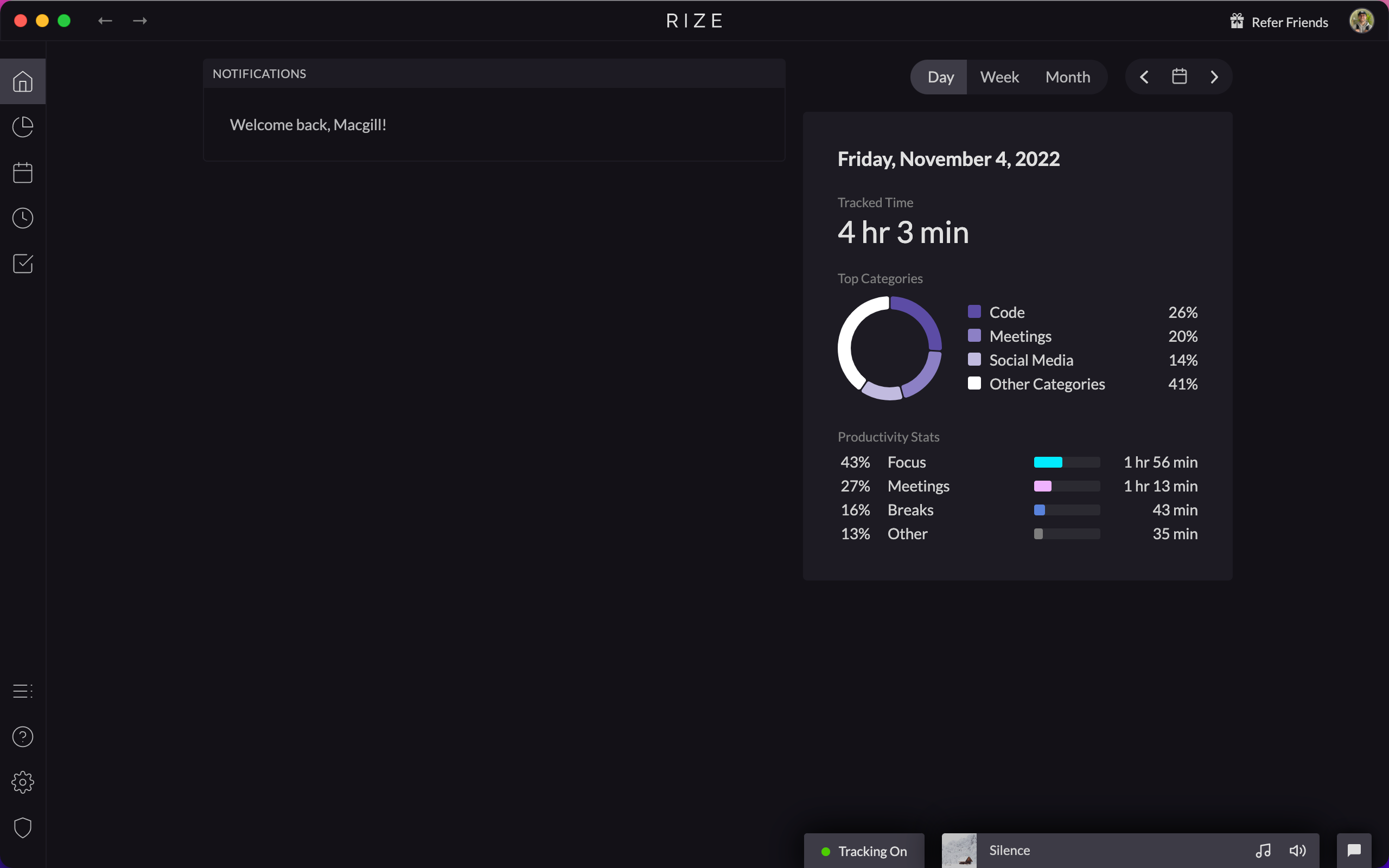
The new Home tab will show you a summary of your day and a list of any actions you need to take. It should allow you to gain the most important information at a glance and easily deep dive into any section that you’re interested in.
Categories View
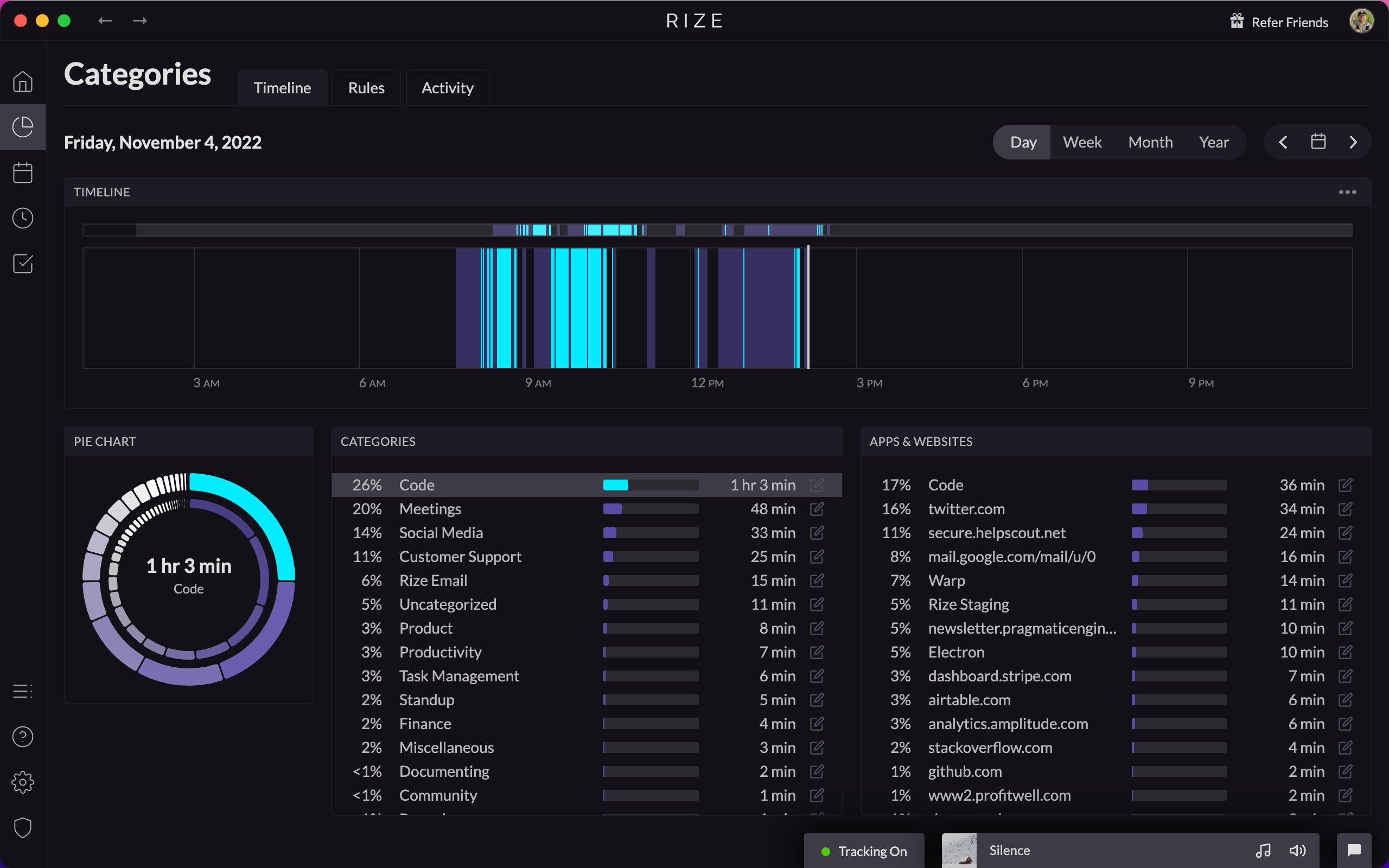
The Categories tab’s primary responsibility is highlighting your time spent in categories, apps, and websites. Here you can view the previous history and trends of categories as well as easily edit your categorization tracking rules for all apps and websites. As mentioned, correct categorization is fundamental to all other features working properly in Rize. Automated and fully customizable categorization is also a huge benefit in its own right.
Focus and Productivity Hub
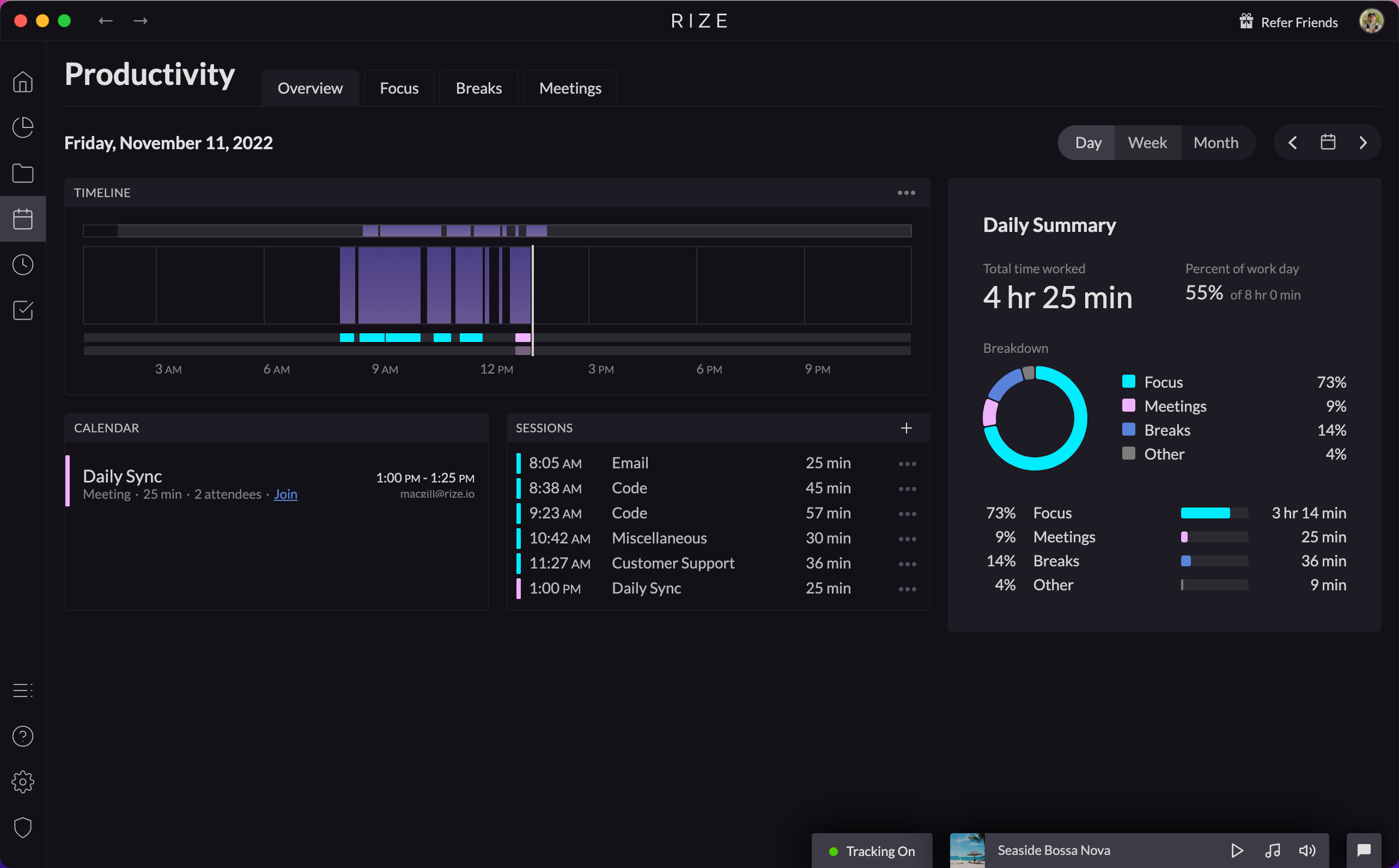
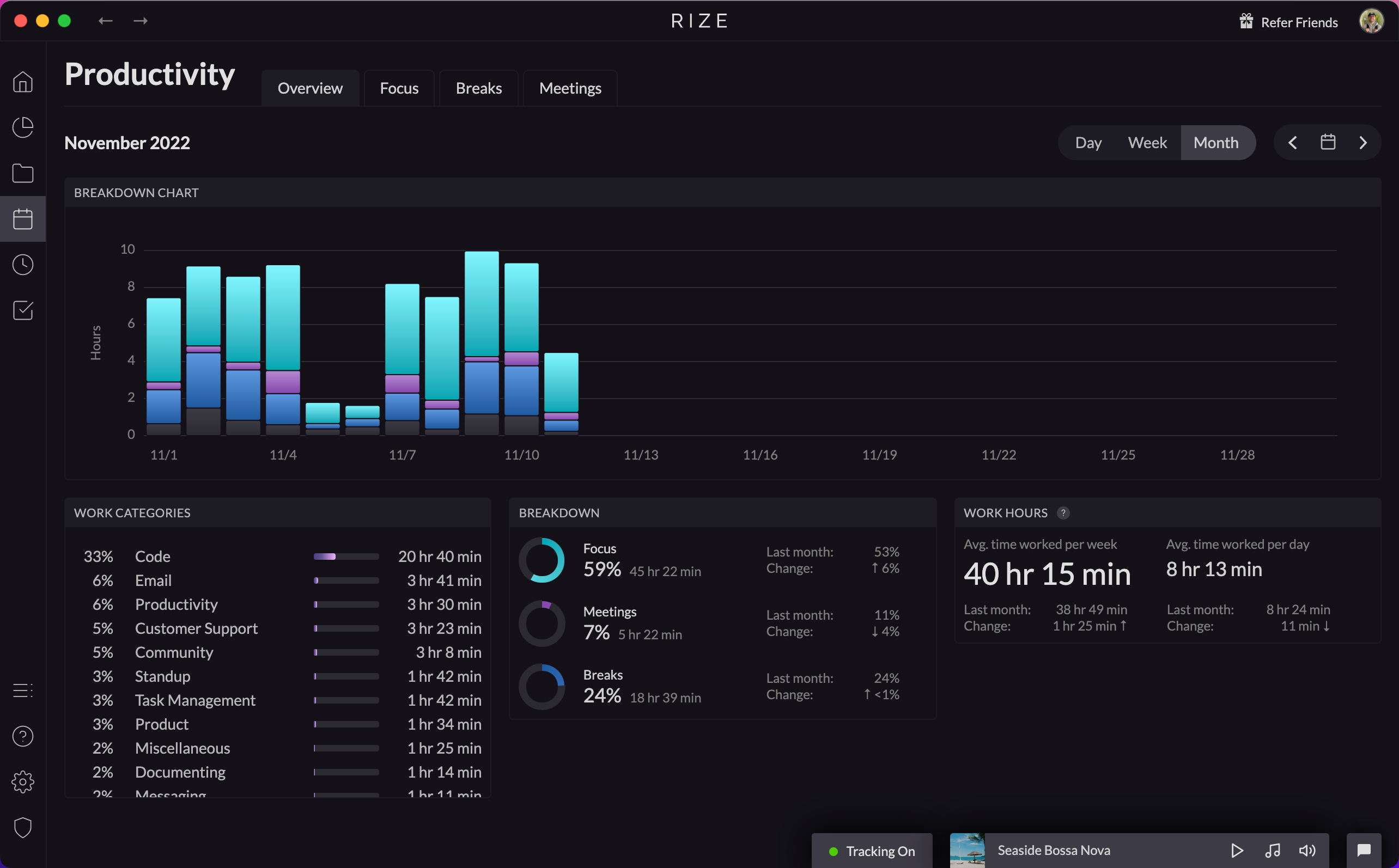
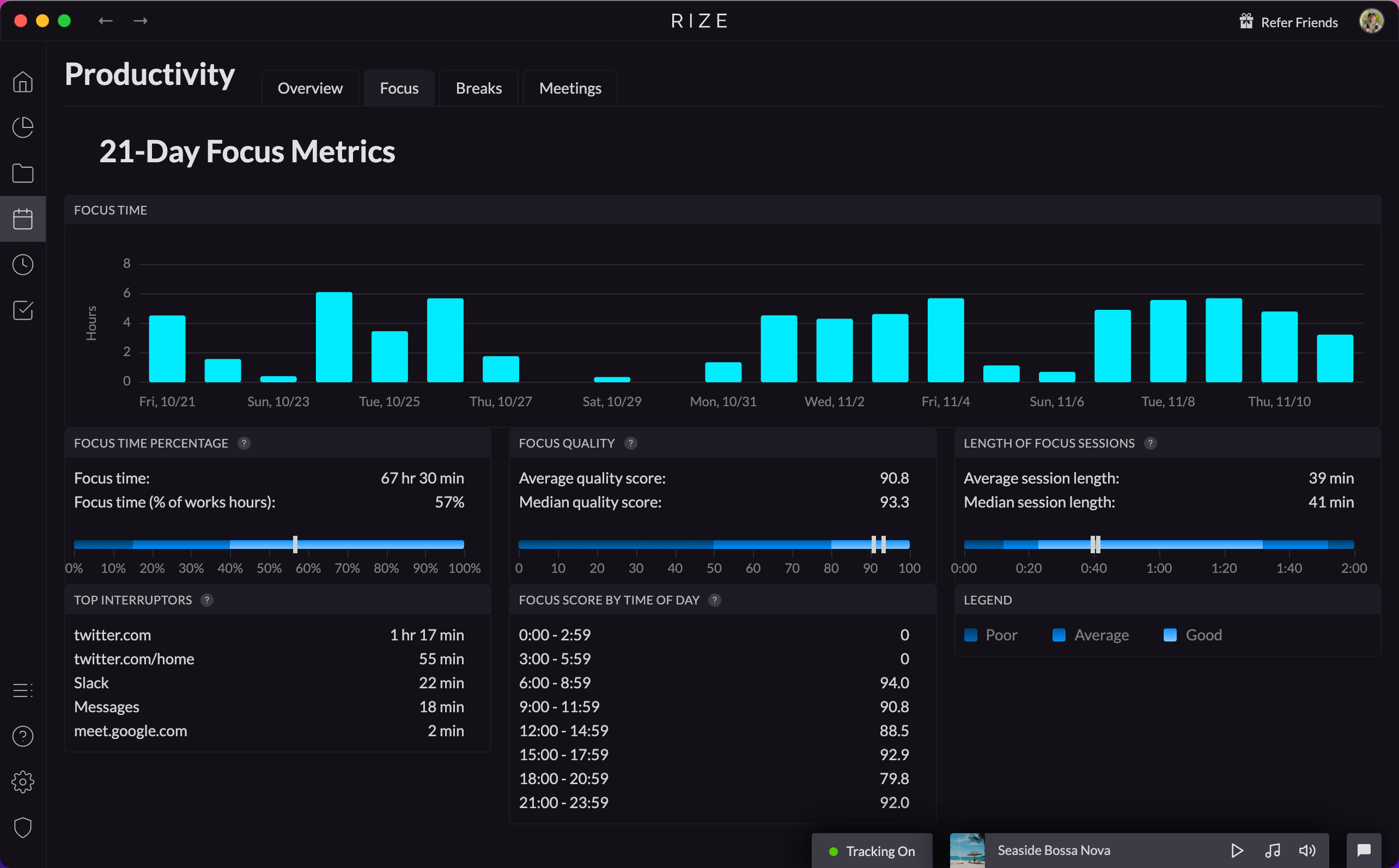
Improving your productivity and focus are core value propositions of Rize that will not be changing. In this tab, you can see a deep dive of Focus, Breaks, Meetings, and Work Hours. We want to show you insights as well as productivity coaching. Some questions that we hope to answer here include: what time of day do I focus the best? What apps or websites are preventing me from focusing? Am I taking enough breaks? What meetings are no longer productive for me to be a part of?
Projects
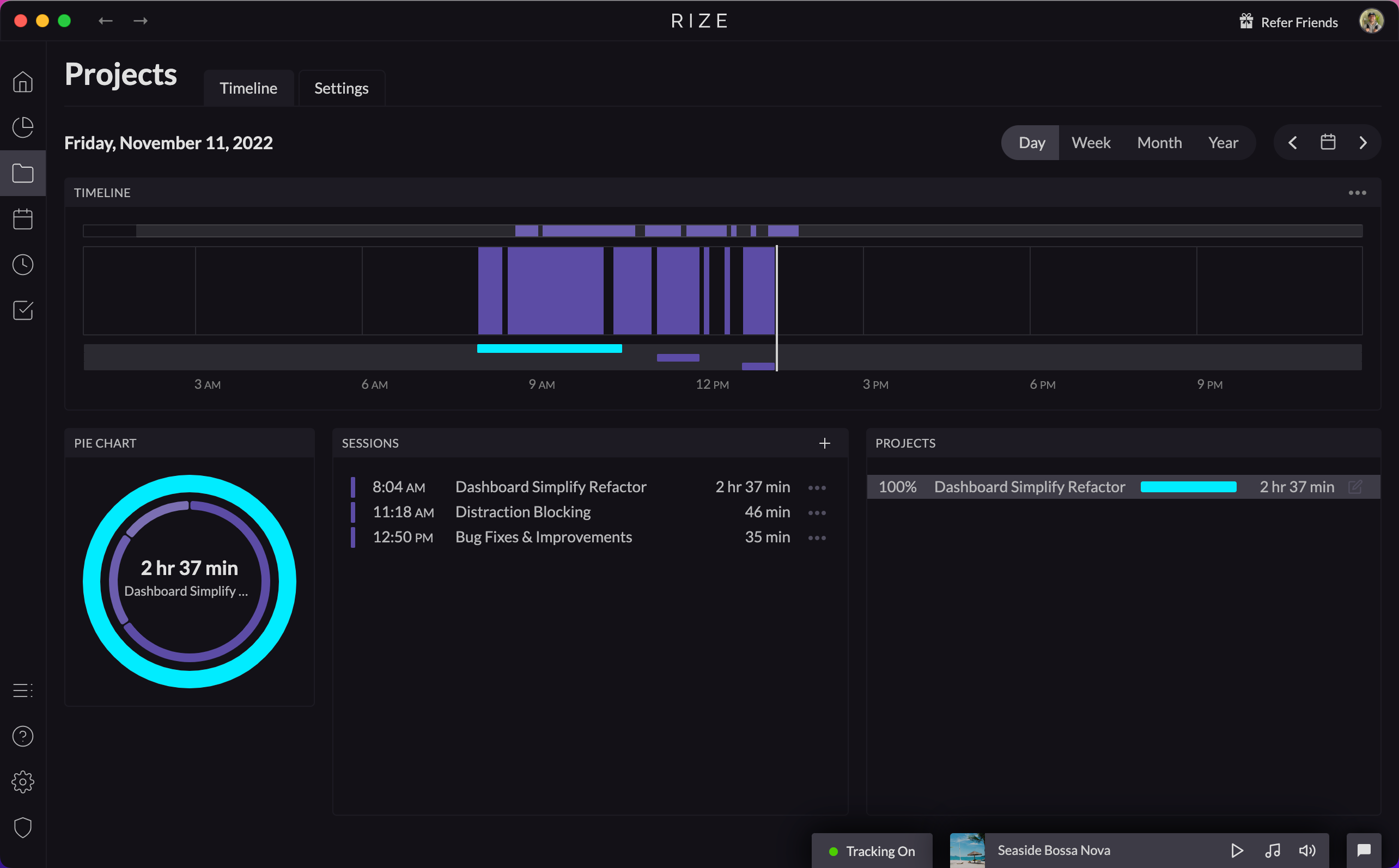
The new Project tab adds a huge amount of functionality to the Projects feature. Here you’ll be able to easily tag time towards projects, create keyword rules for automatic project tagging, compare projects, and export custom reports for projects.
Session Timer
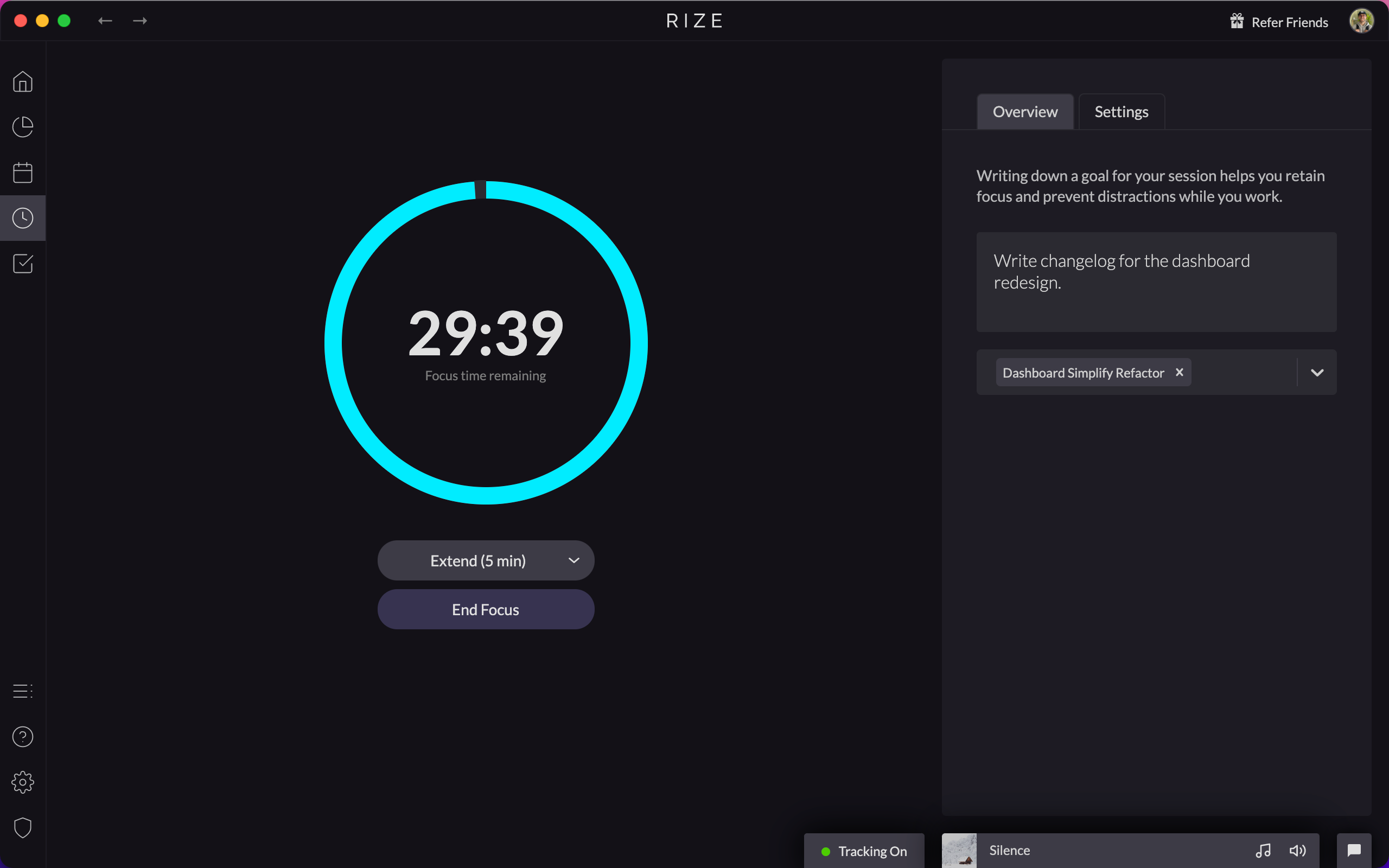
The Session Timer won’t be changing much with this update. It will remain the place where you can start focus sessions and breaks to work more productively throughout the day.
Goals
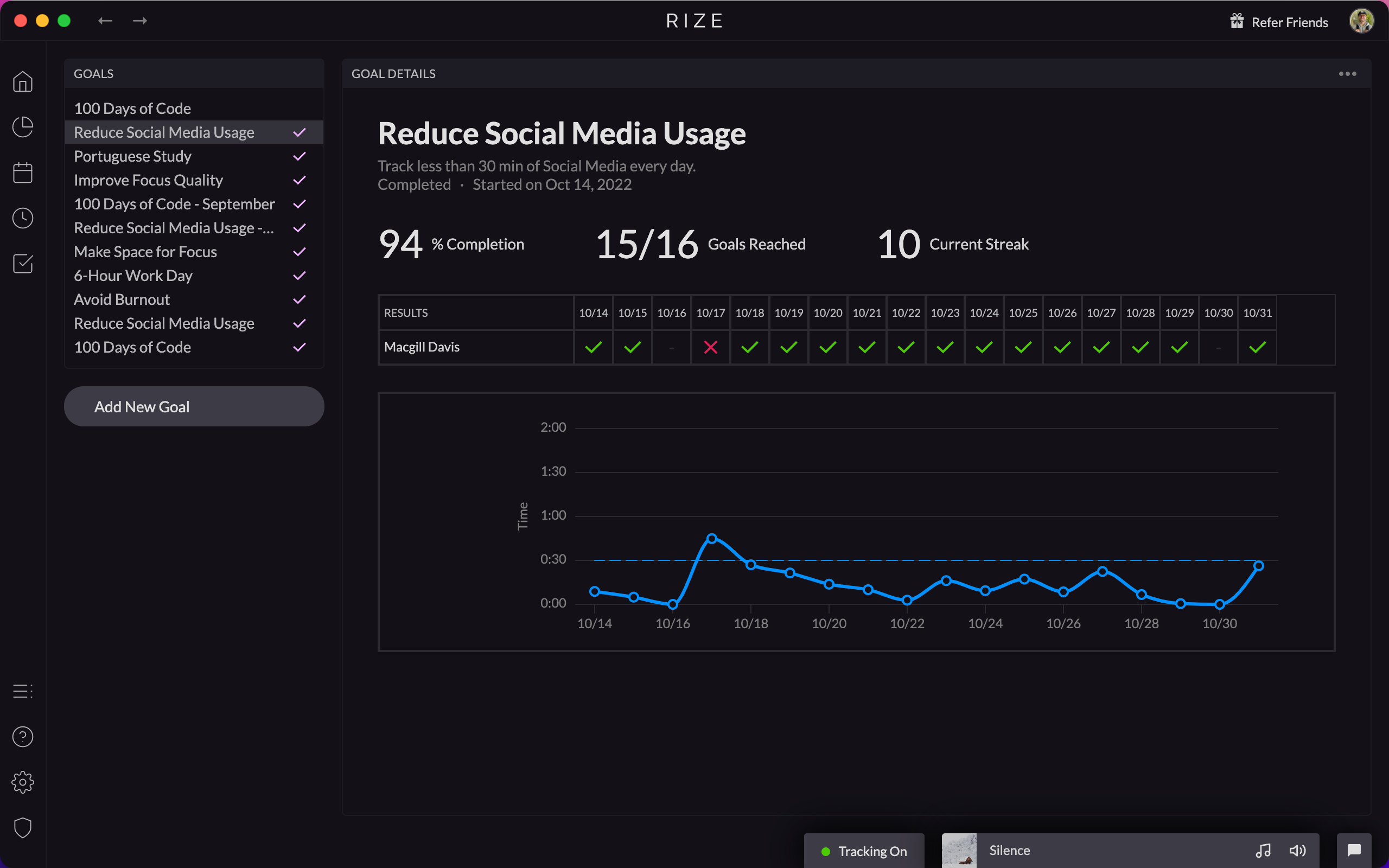
The Goals tab is where you can engage with the community to achieve your productivity goals. You will be able to continue to set personal goals but we’ll be adding group goals too. We’ll also be reworking the UI to better support users with multiple goals. Additional new features coming to goals include custom reports for goals and editing goals.