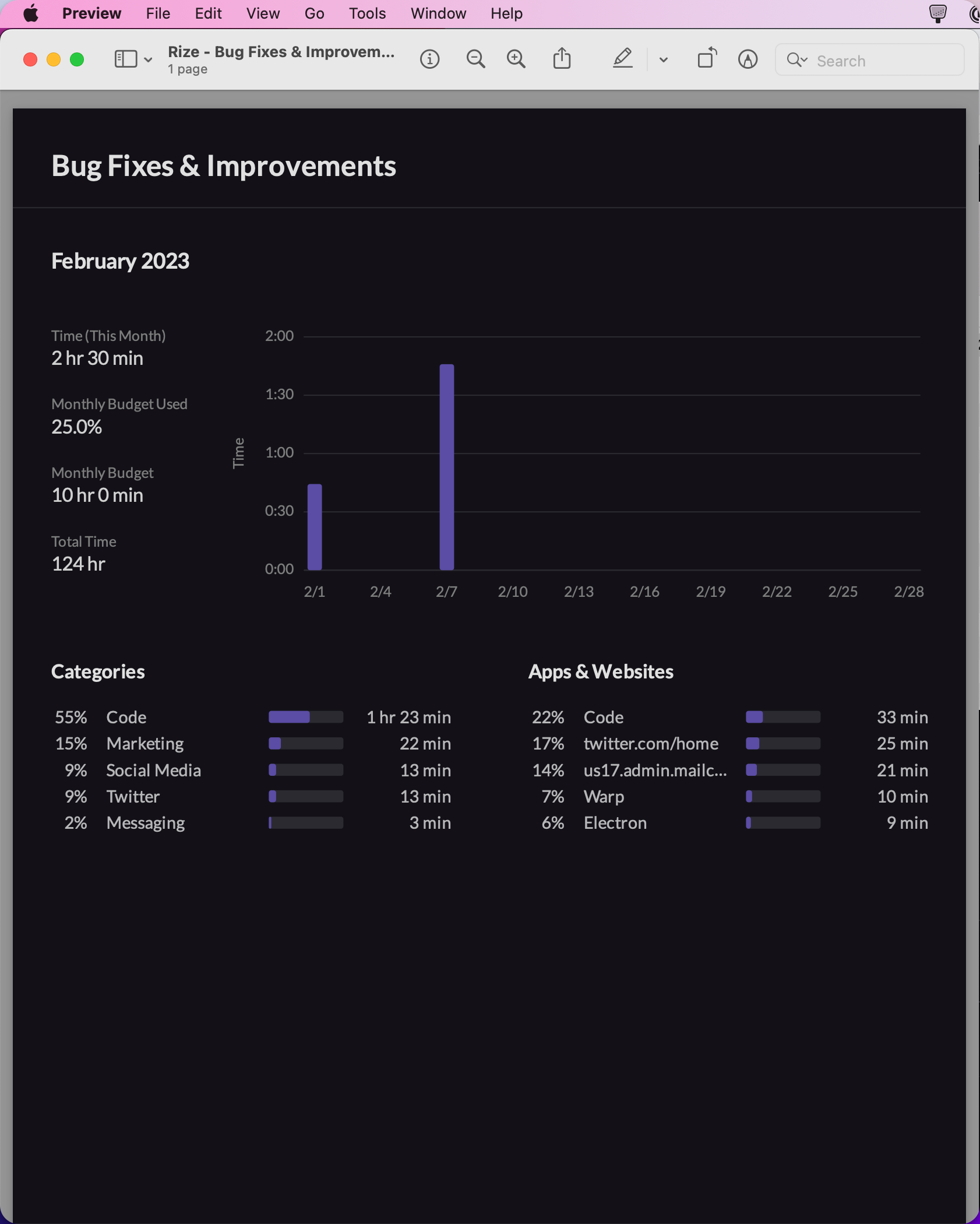You can now export any time range for a Project into a custom PDF report. Just click on the existing Project row in the
Projects > Overview
tab.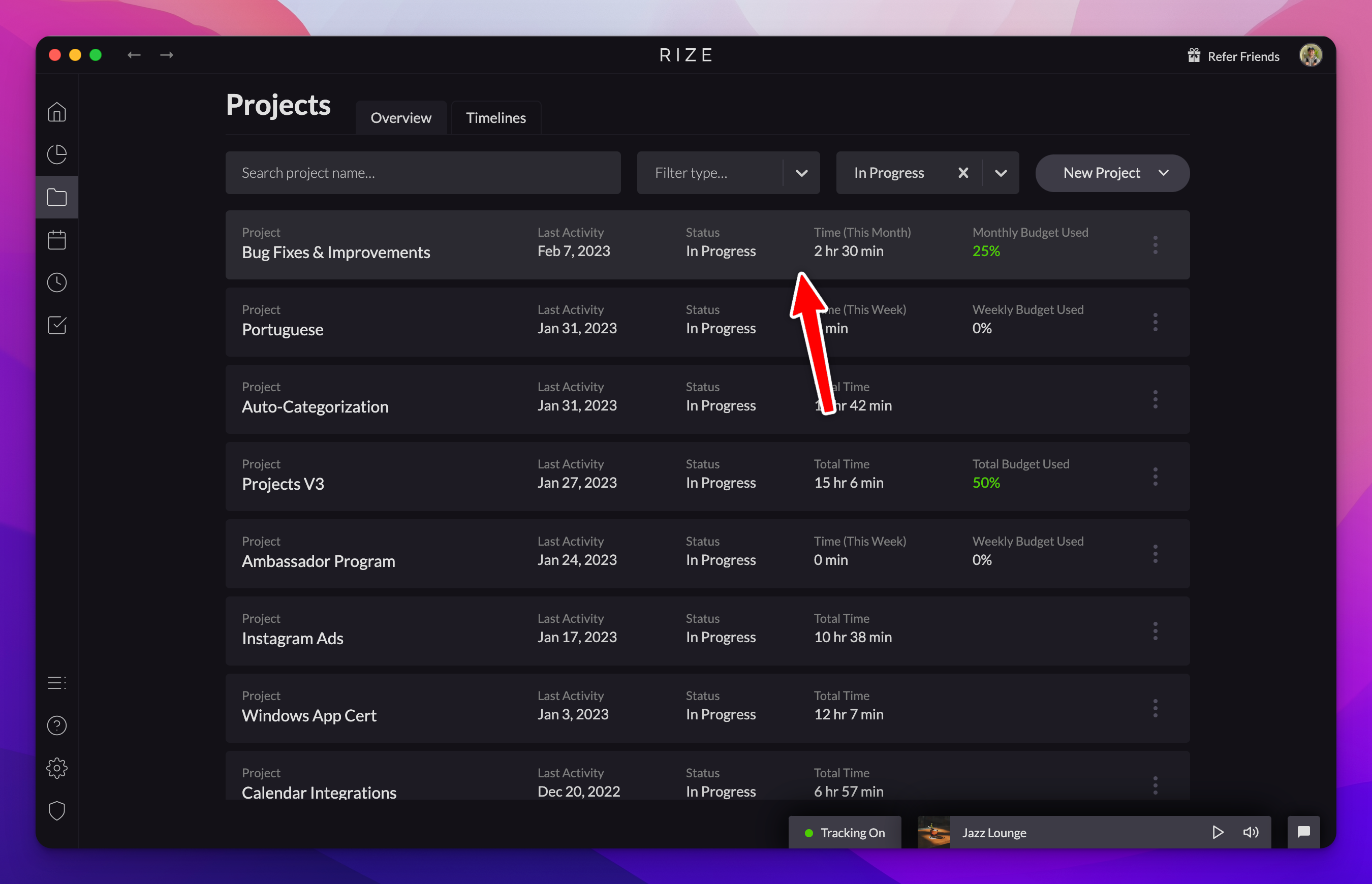
Choose the time range you want to export for that specific Project and then select "Export PDF" in the bottom right.
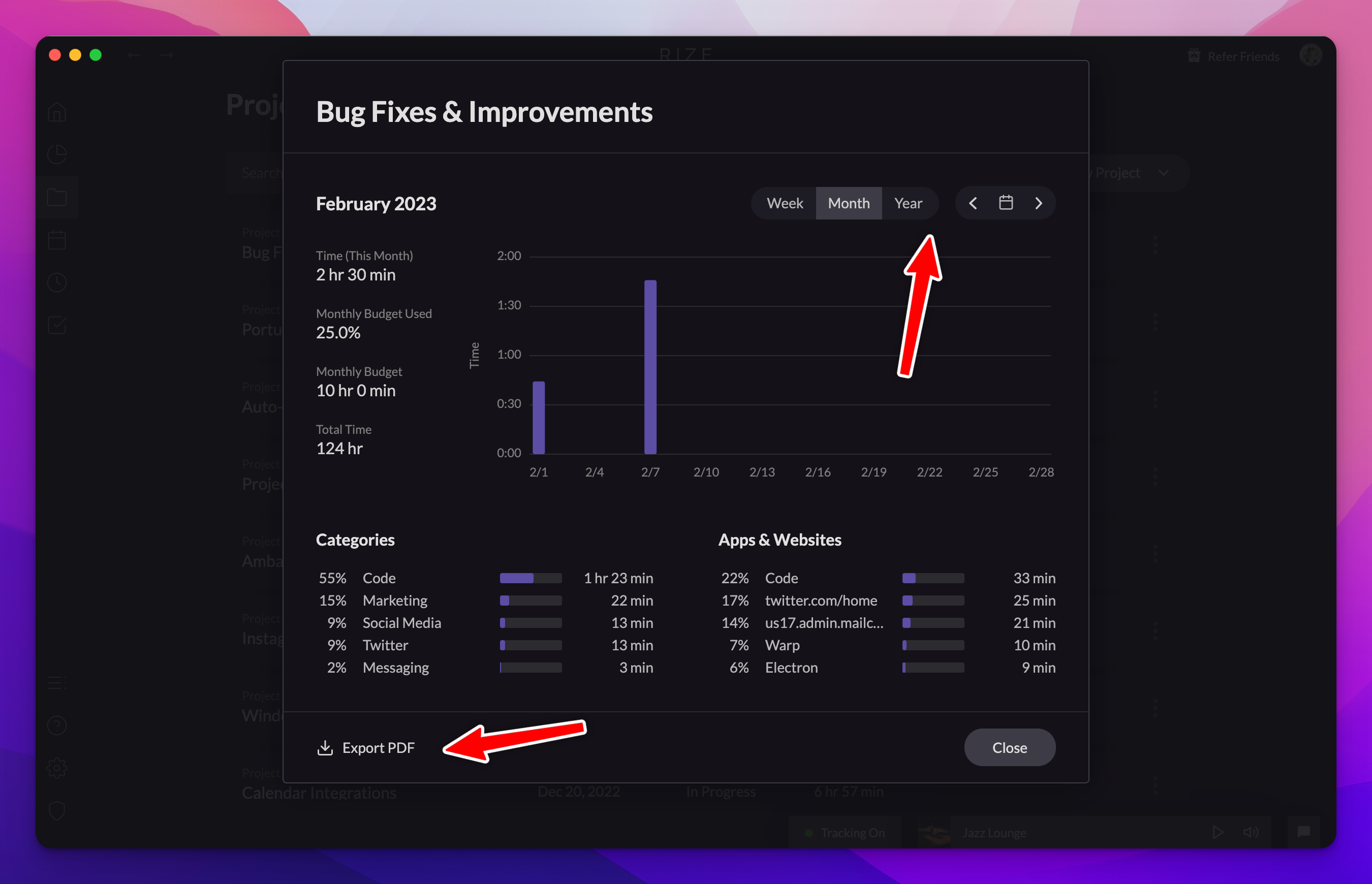
You'll see a dialogue box prompting you to save the downloaded PDF.
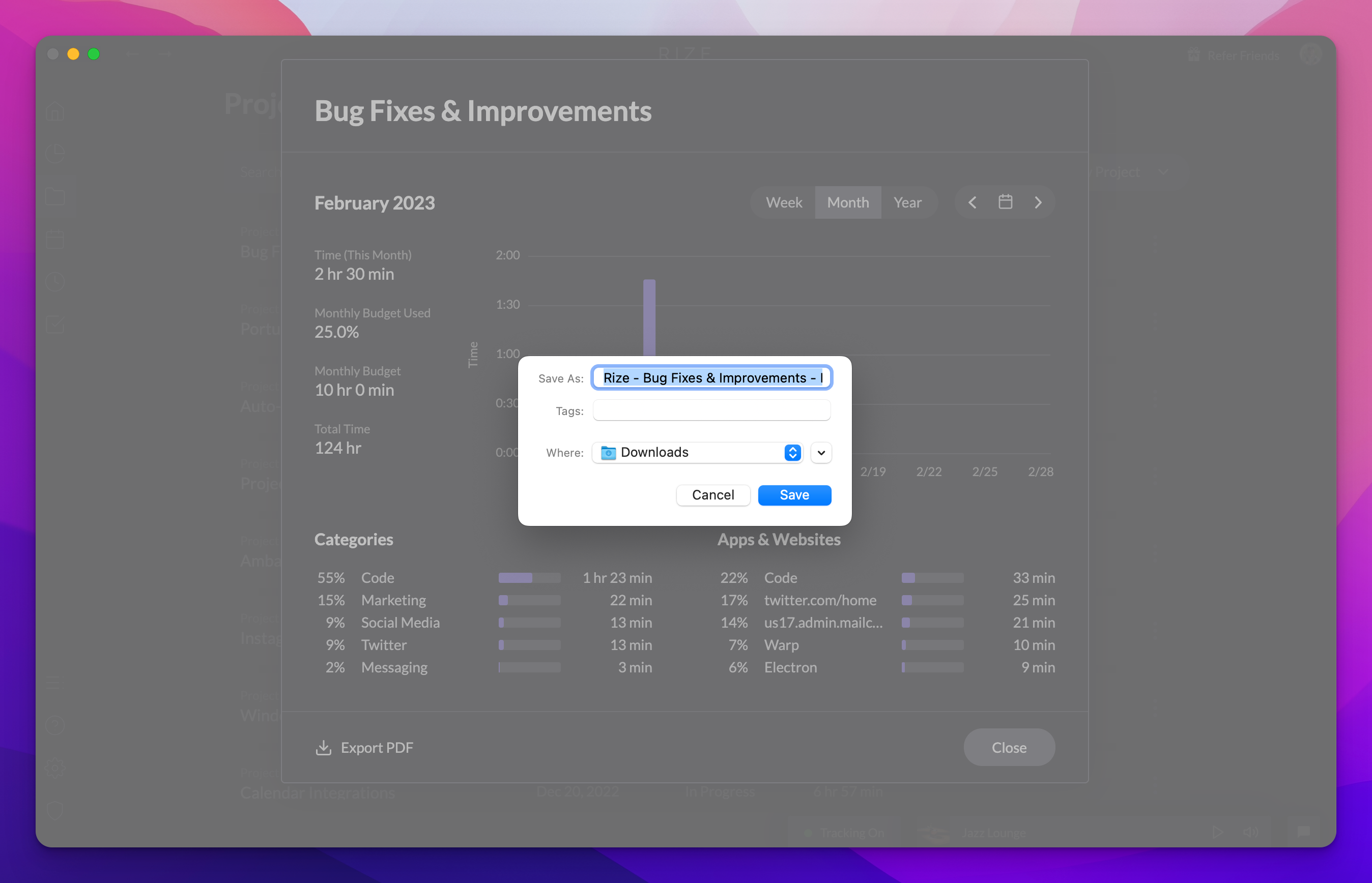
Then you can open the PDF report from your computer.