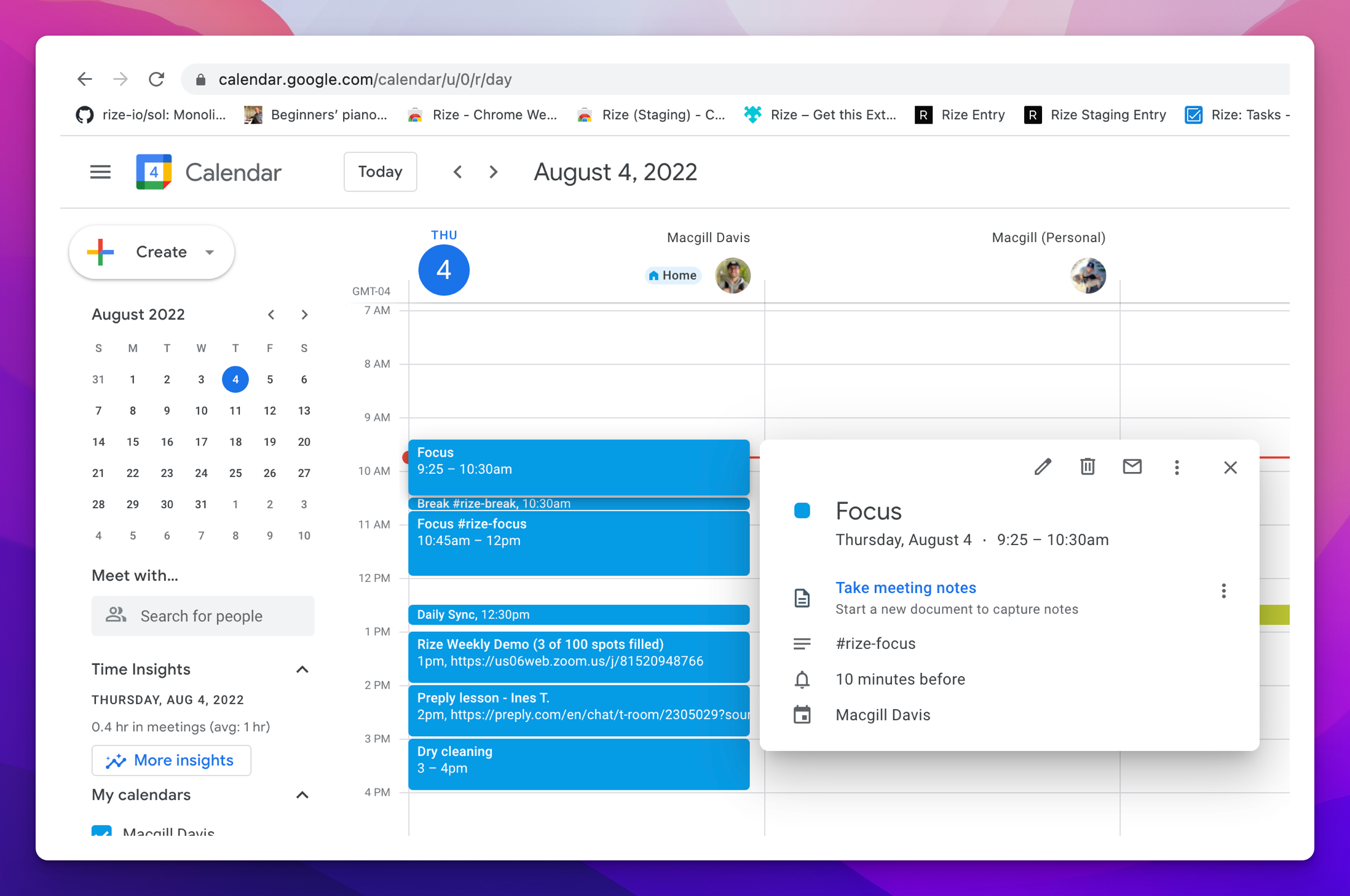
We revamped our Google Calendar integration to better support timeboxing. You can now schedule Meetings, Breaks, and Focus Sessions through your calendar. Rize will automatically start and end sessions if specific keywords are present in the title or description.
Previously, Rize automatically created Meeting Sessions based on confirmed calendar events with 2+ attendees. Rize will continue to create Meeting Sessions based on that criteria. However, now you can also:
- Create a Focus Session by adding #rize-focusto the title or description.
- Create a Break Session by adding #rize-breakto the title or description.
- Create a Meeting Session by adding #rize-meetingto the title or description. This will create a Meeting Session even if event does not have 2+ attendees.
You'll receive a notification one minute before each scheduled Session is due to start. You can disable this notification by going to
Settings > Notifications > Upcoming Session Notifications
. The notification will link to the Google Meet or Zoom meeting if present in the calendar event.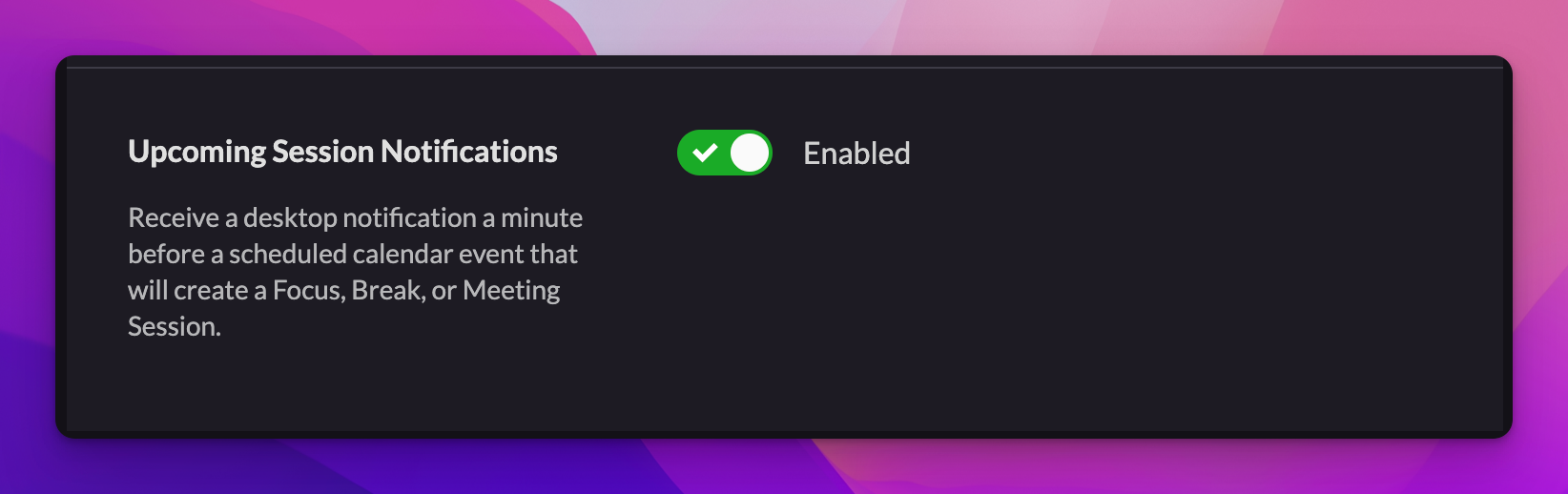
We hope this feature will better support timeboxing!