We've made it a lot easier to create advanced categorization rules based on the title or URL.
Head to
Categories
, select a category and then click the expand arrow icon on the right.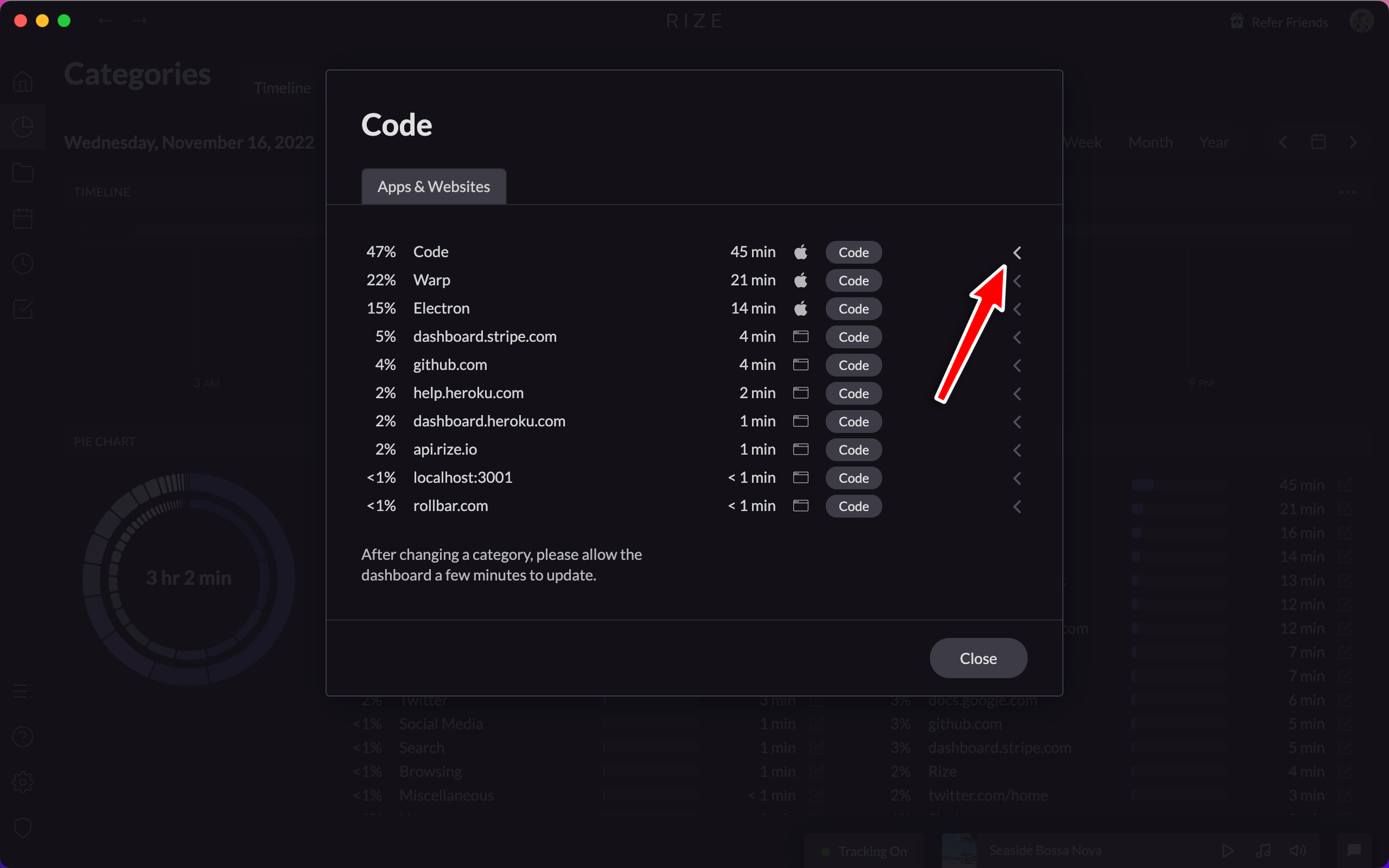
You'll see a list of all the titles and URLs for that particular app or website. Click on the category next to a title or URL.
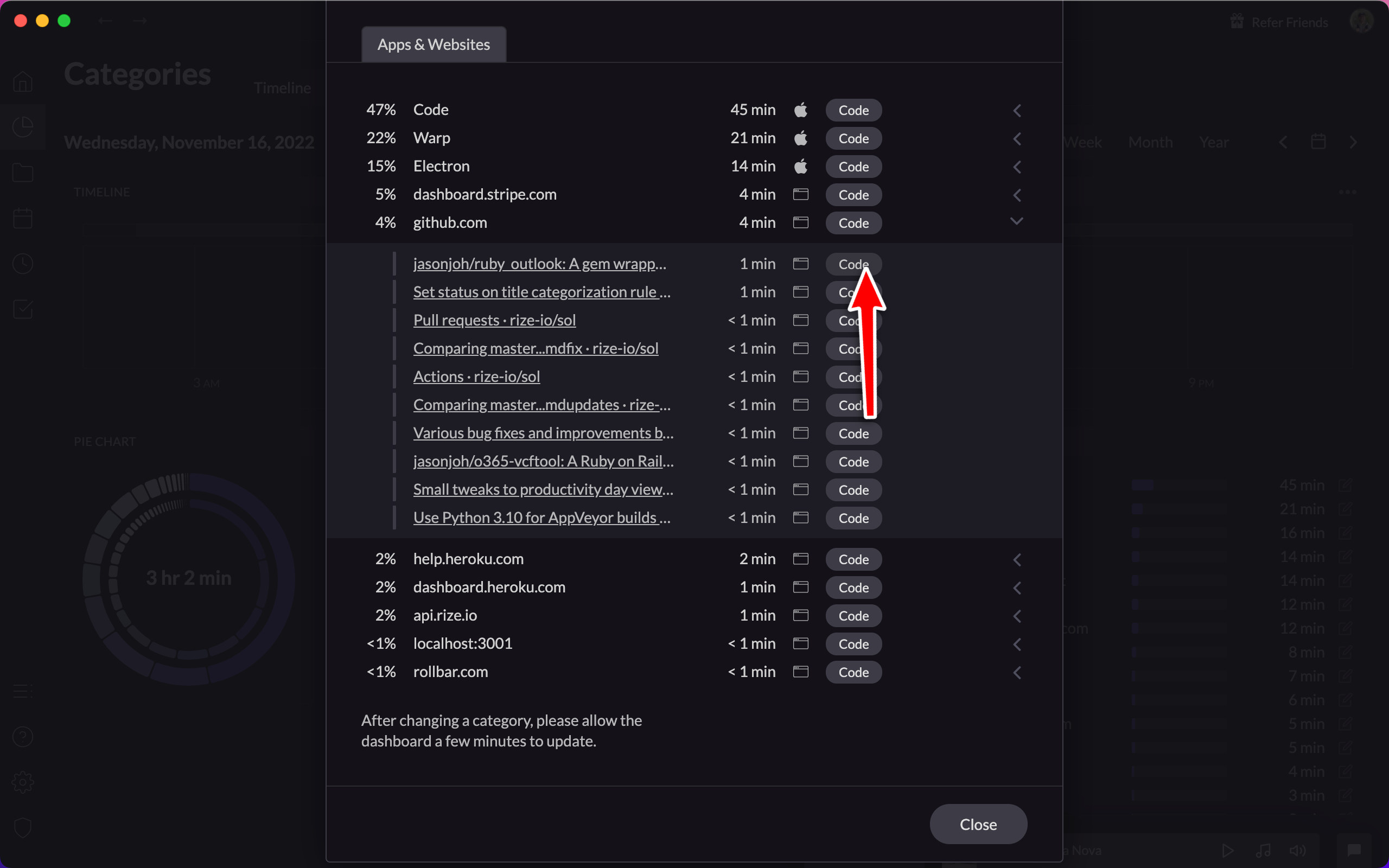
That will open the categorization model. Here you'll see the title and URL (if present). You'll have options to create a rule based on title, create a rule based on the URL, or just recategorize for that time period.
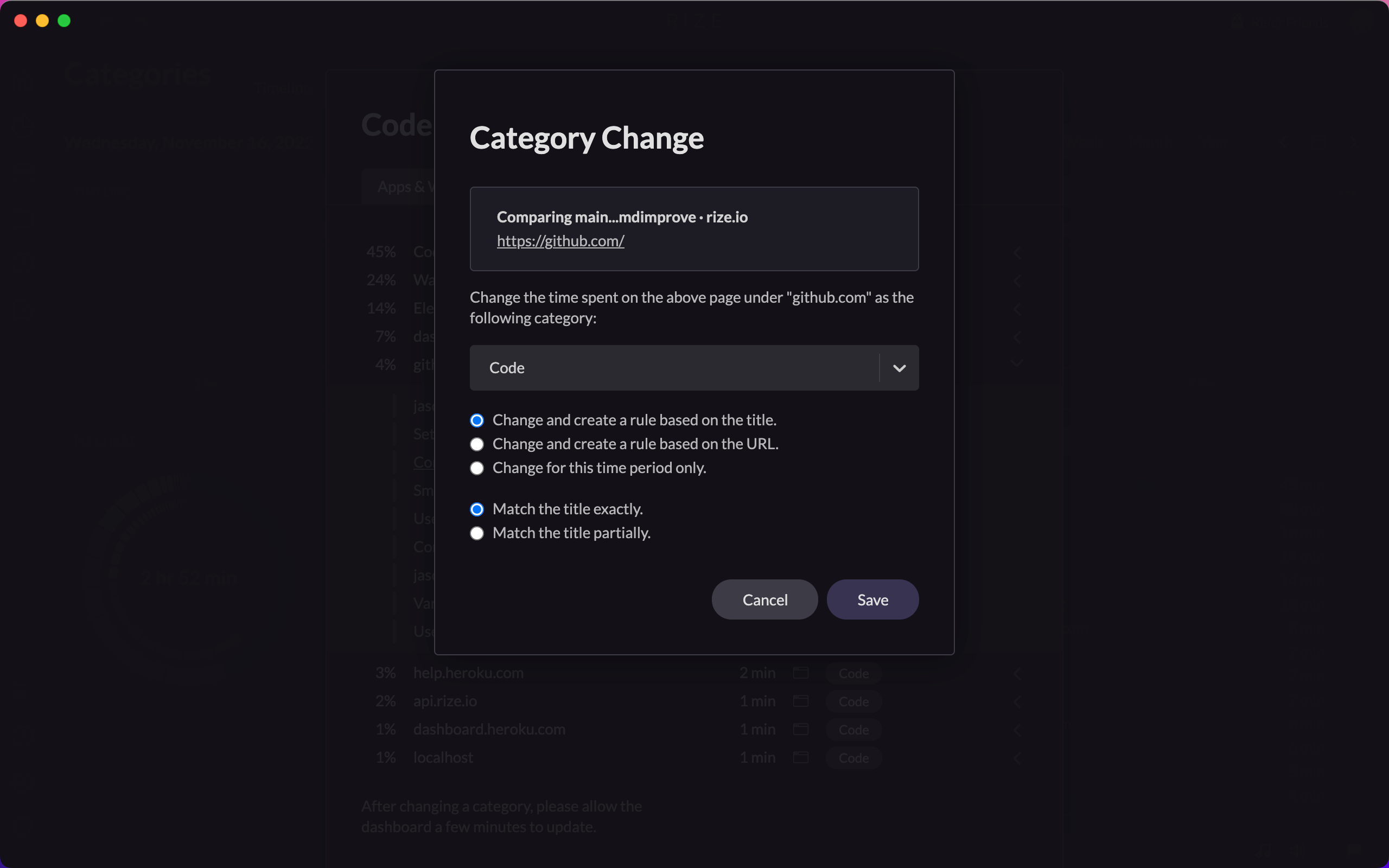
If you select the title or URL options, you can choose to match the title or URL exactly or partially.
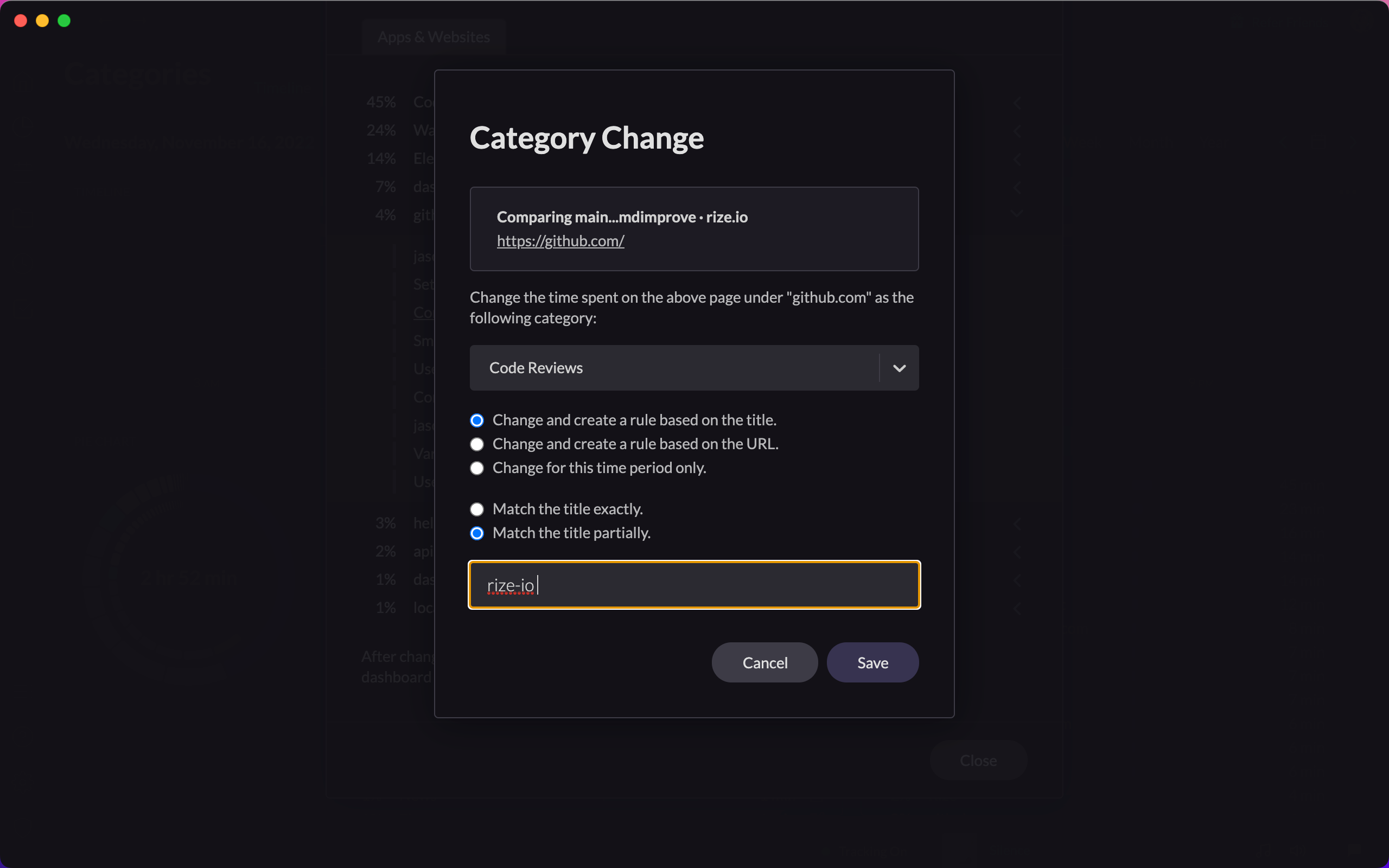
As a final step, just hit save and you should be all set. We're working on improving out Tracking Rules settings next so stay tuned for more improvements.