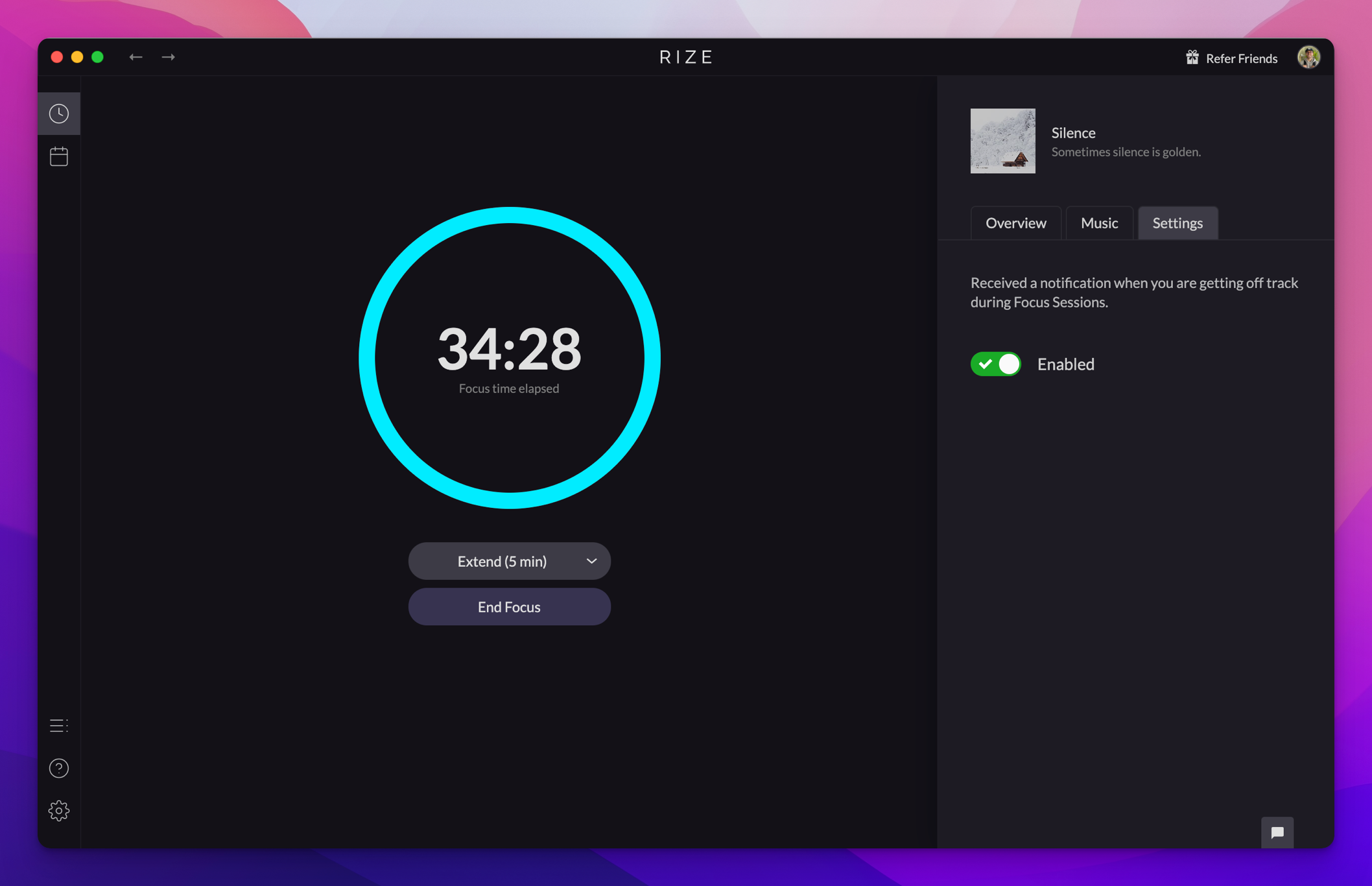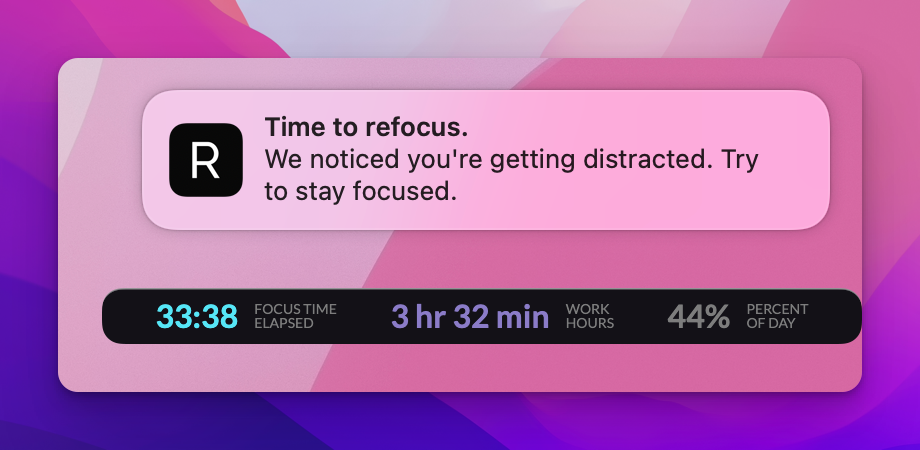
We just released v0.16.6 of Rize for macOS and Windows. The major feature this new build contains is the re-focus notification. When you're a Focus Session, Rize will send you a notification is you start to spend time in any non-focus categories.
You can view and edit your non-focus categories by going to
Settings > General > Exclude from Focus
. You can disable the notification temporarily or permanently by clicking on the notification options.
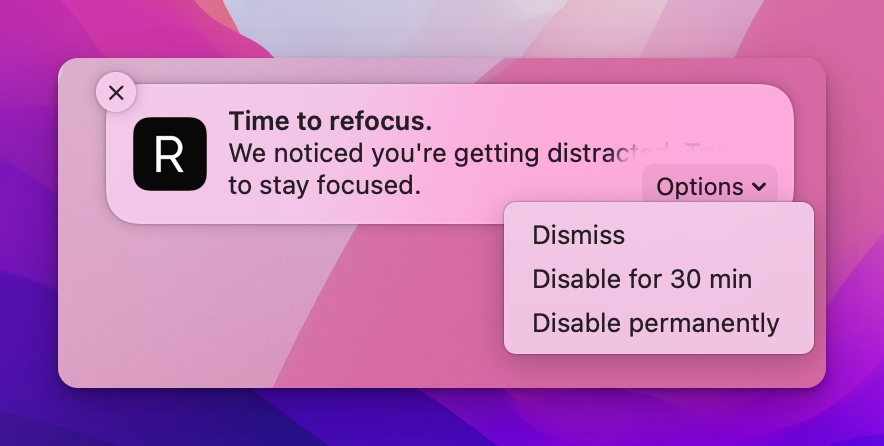
You can disable or re-enable the notification in
Settings > Notifications
or in the Settings tab of the Focus Session Timer.