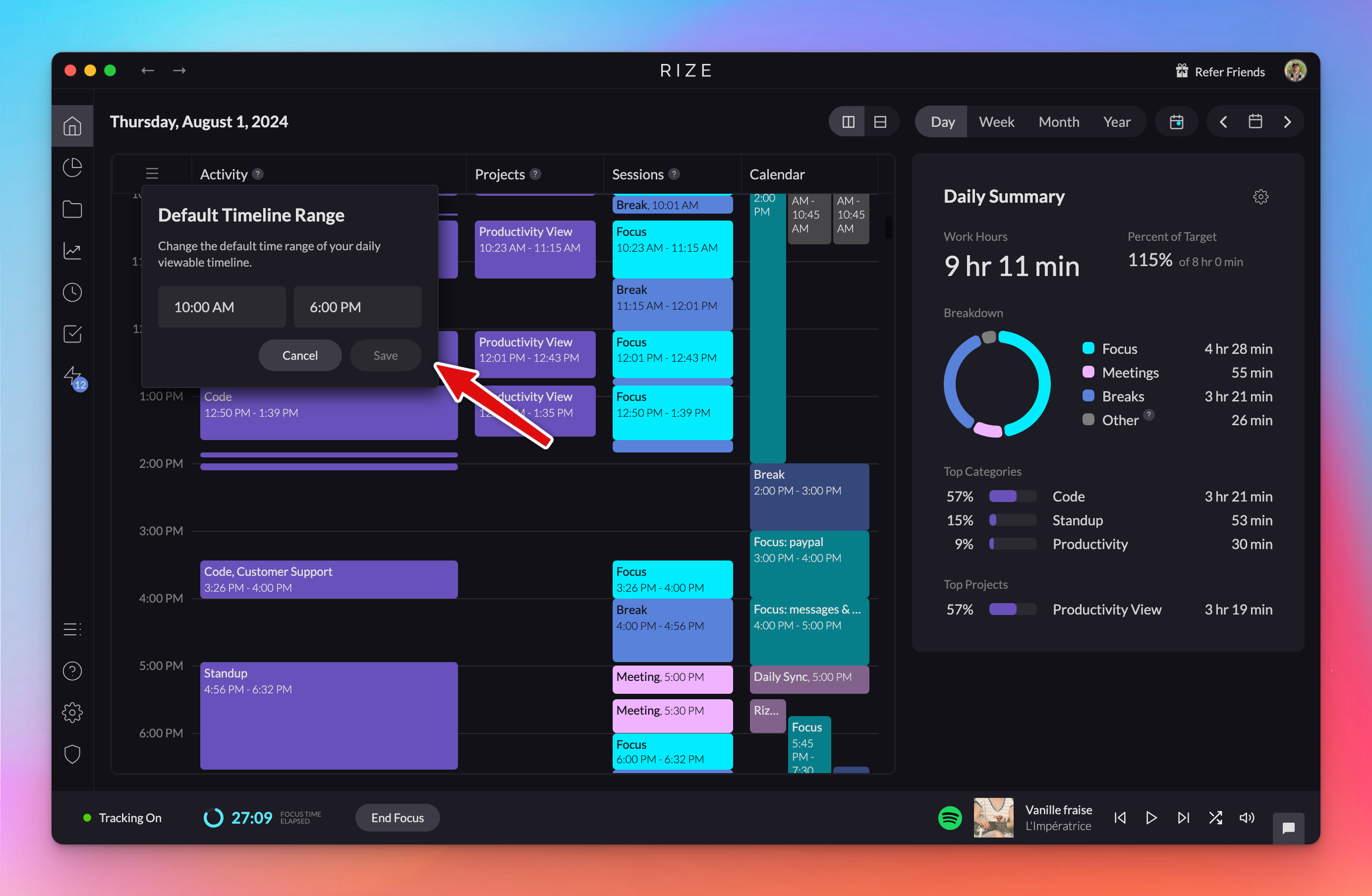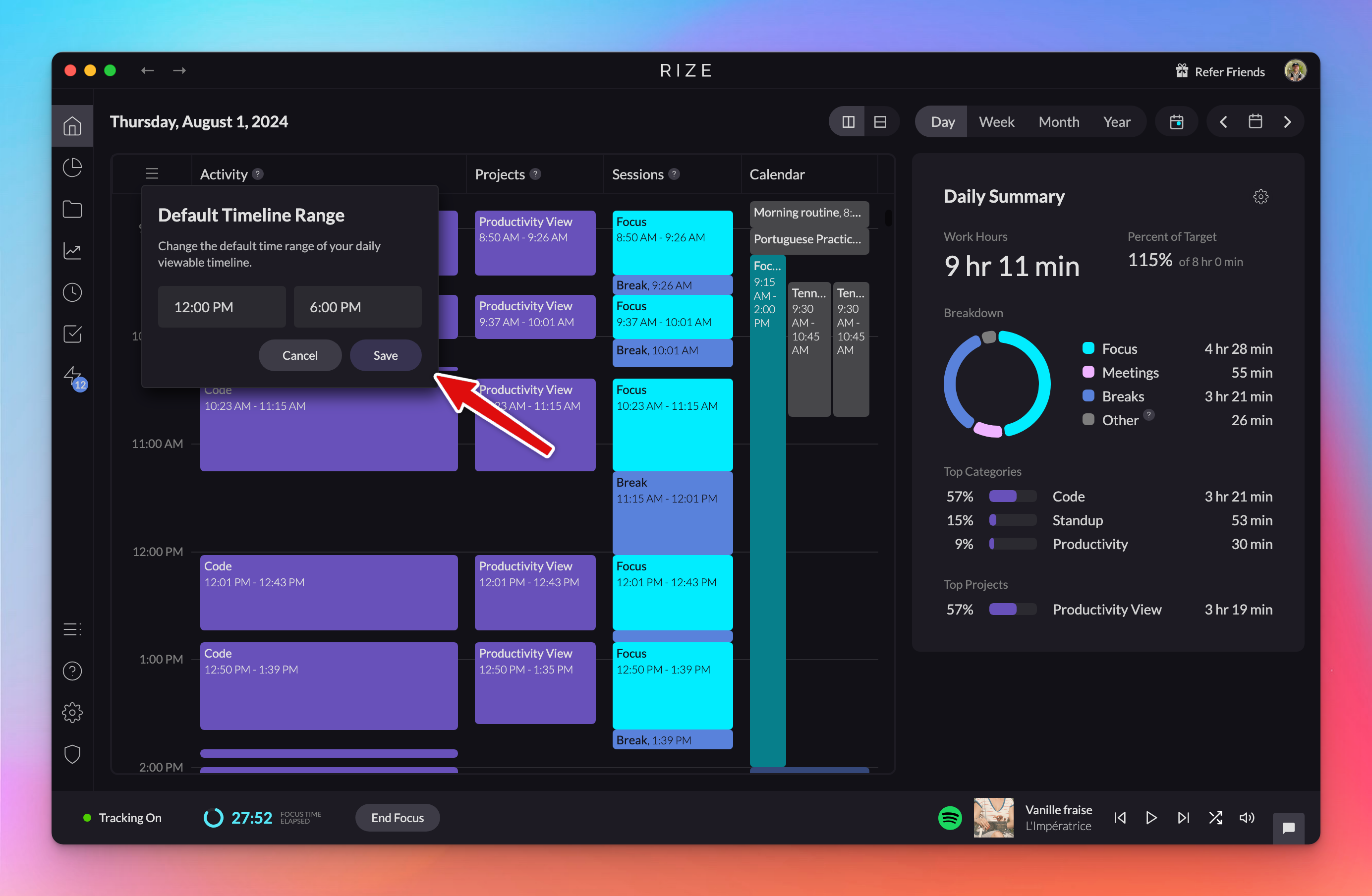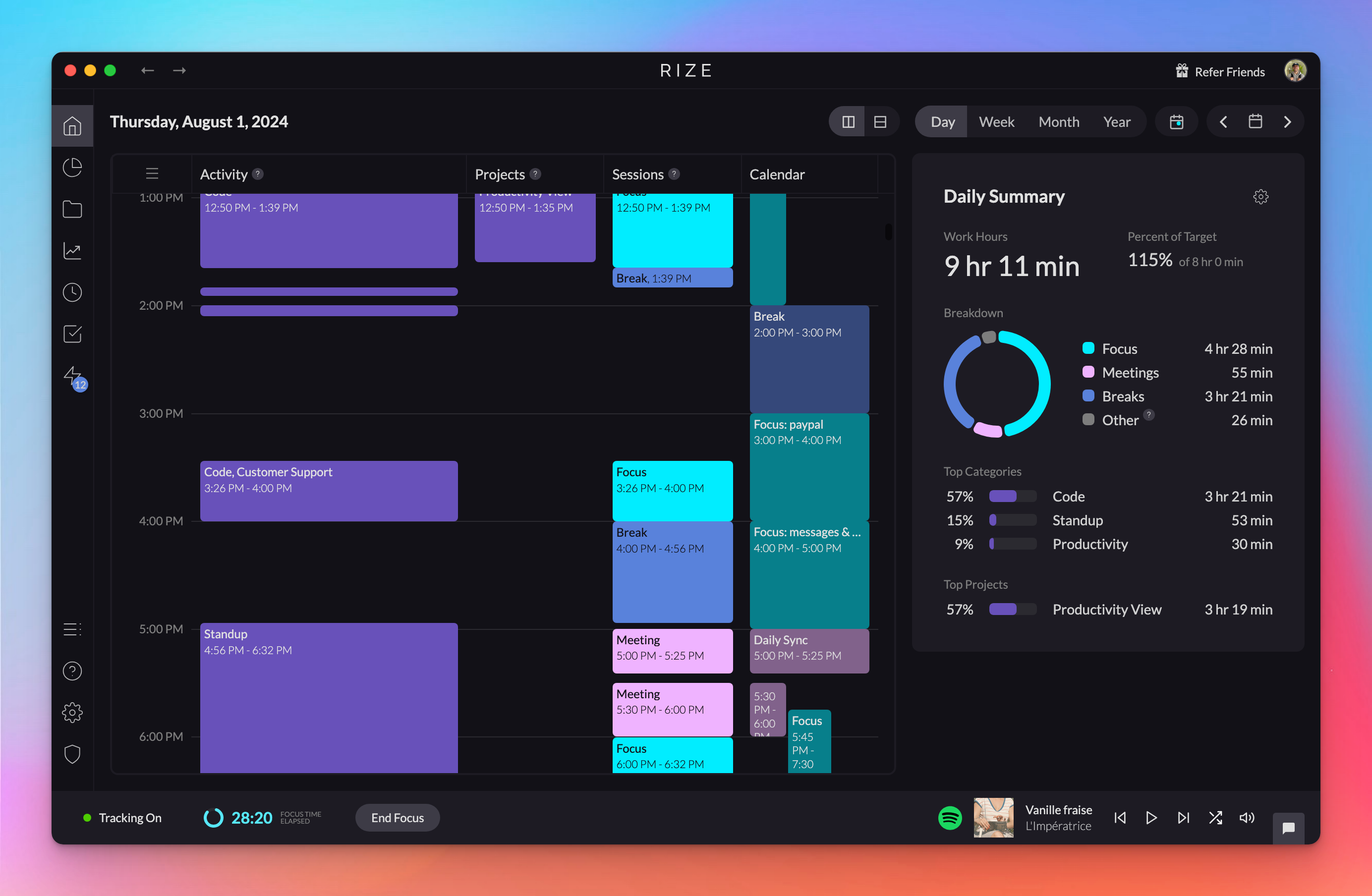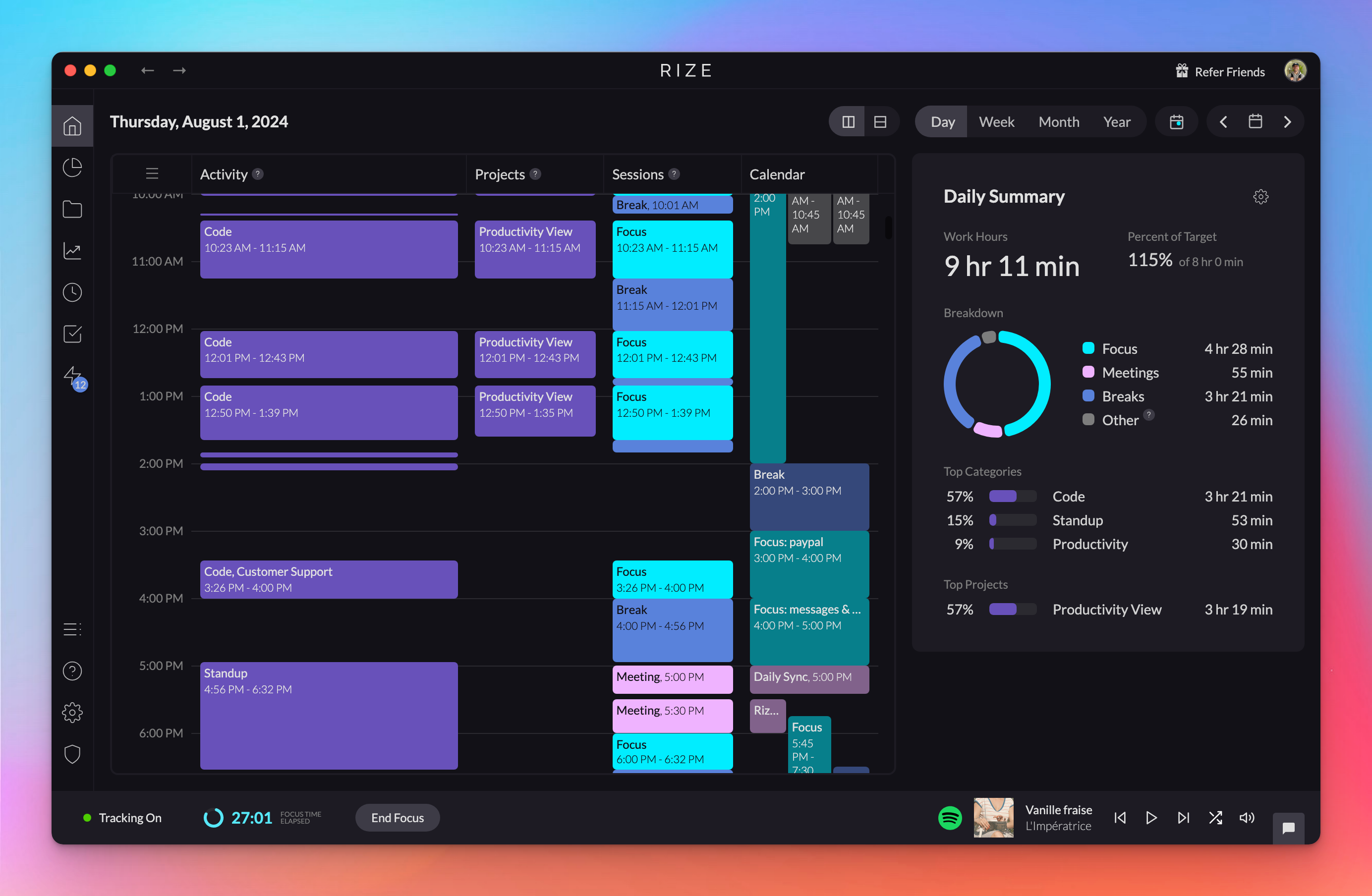
You can now set a default timeline range for the Home calendar view. Just select the hamburger menu in the top left corner of the daily view. Next select your start and end times, and Rize will zoom your timeline based on that range as well as default to showing that range on each new day.