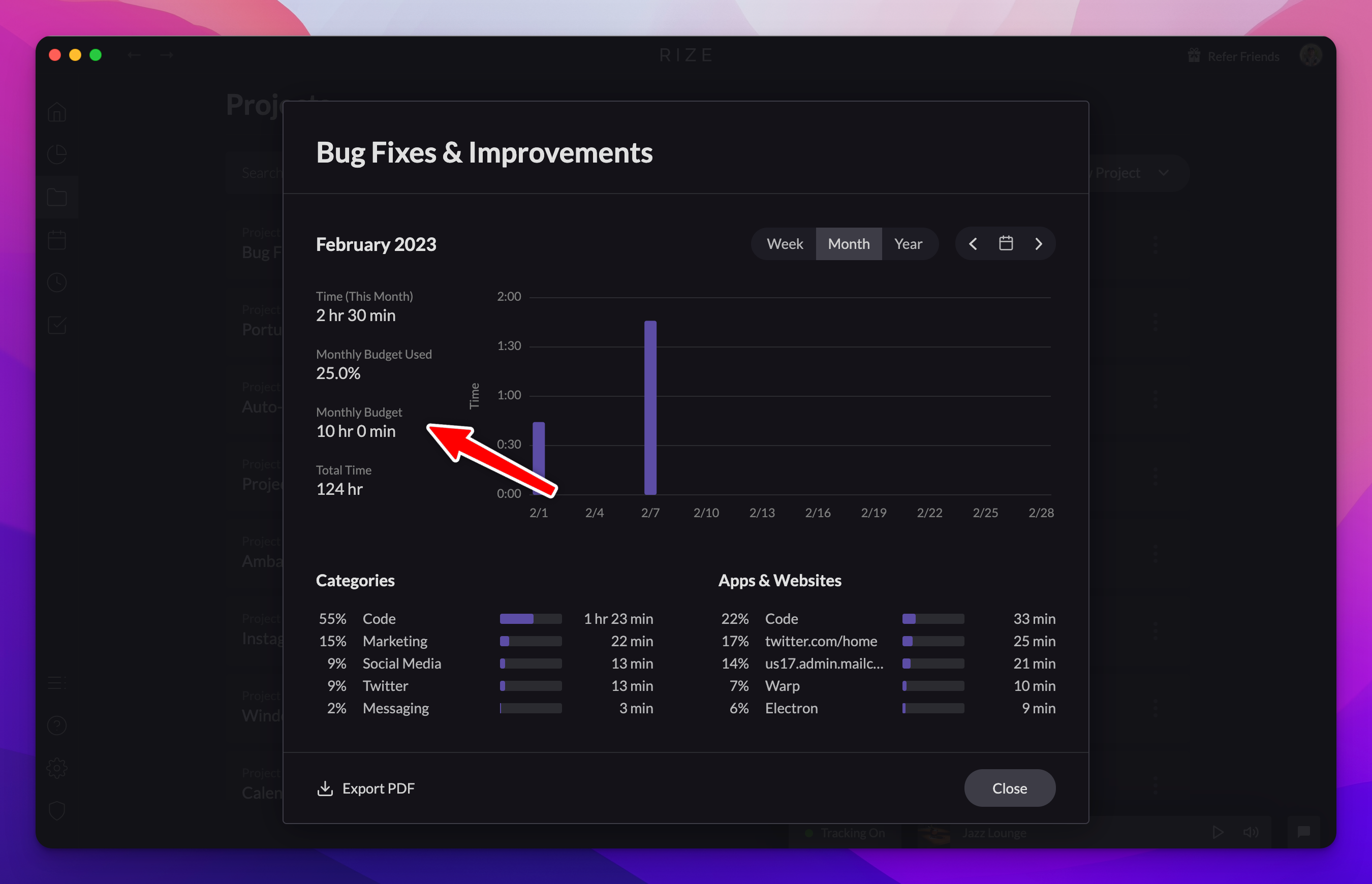You now set weekly, monthly, or total time budgets for Projects. Just head to the Projects > Overview tab, click "New Project" to create a new project or click the ellipses next to an existing project to edit a project.
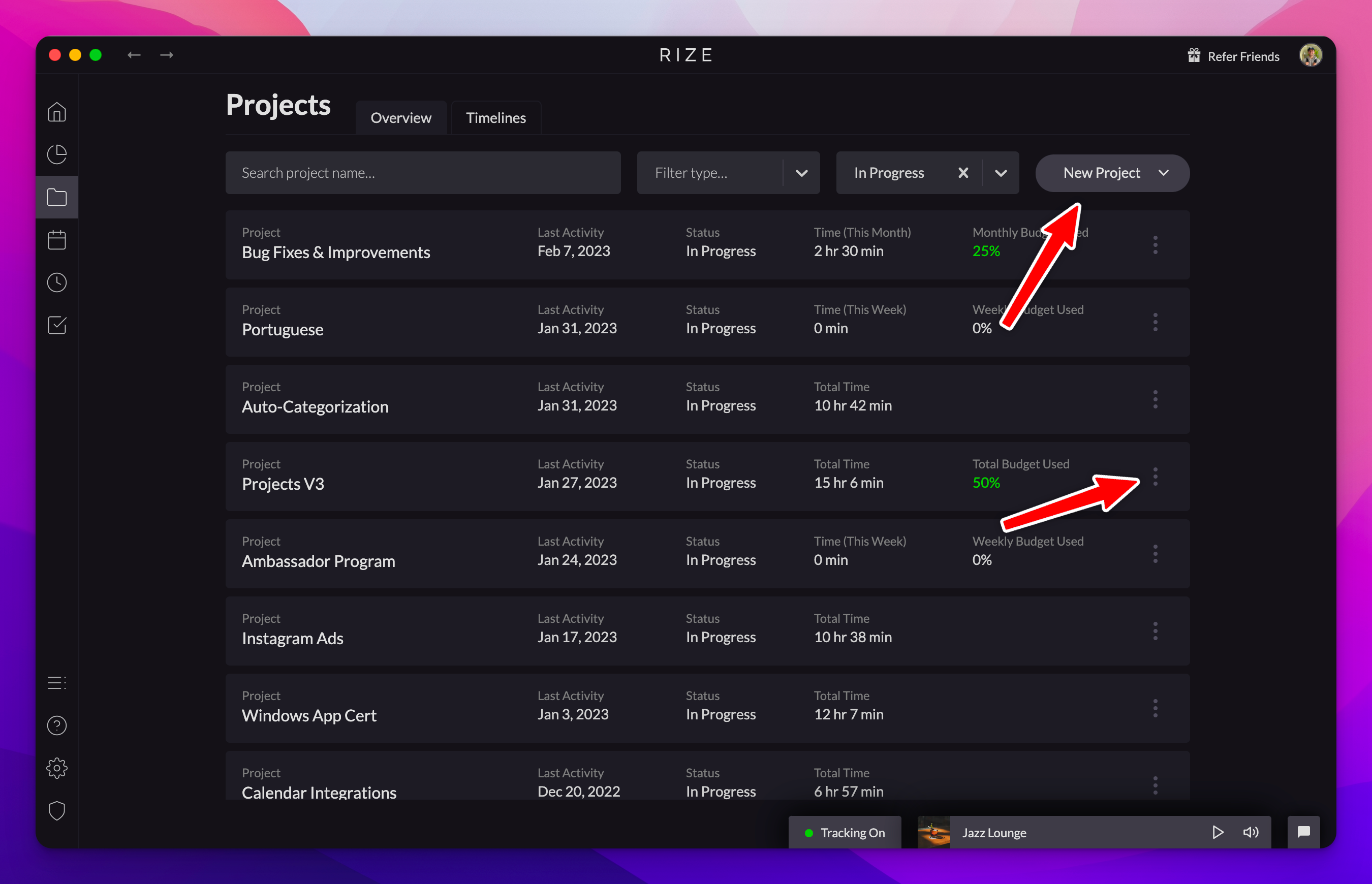
After the new or edit project modal appears, scroll to the
Budget Hours
section. Here you can choose a specific budget target and interval. The interval options are Weekly, Monthly, and Total.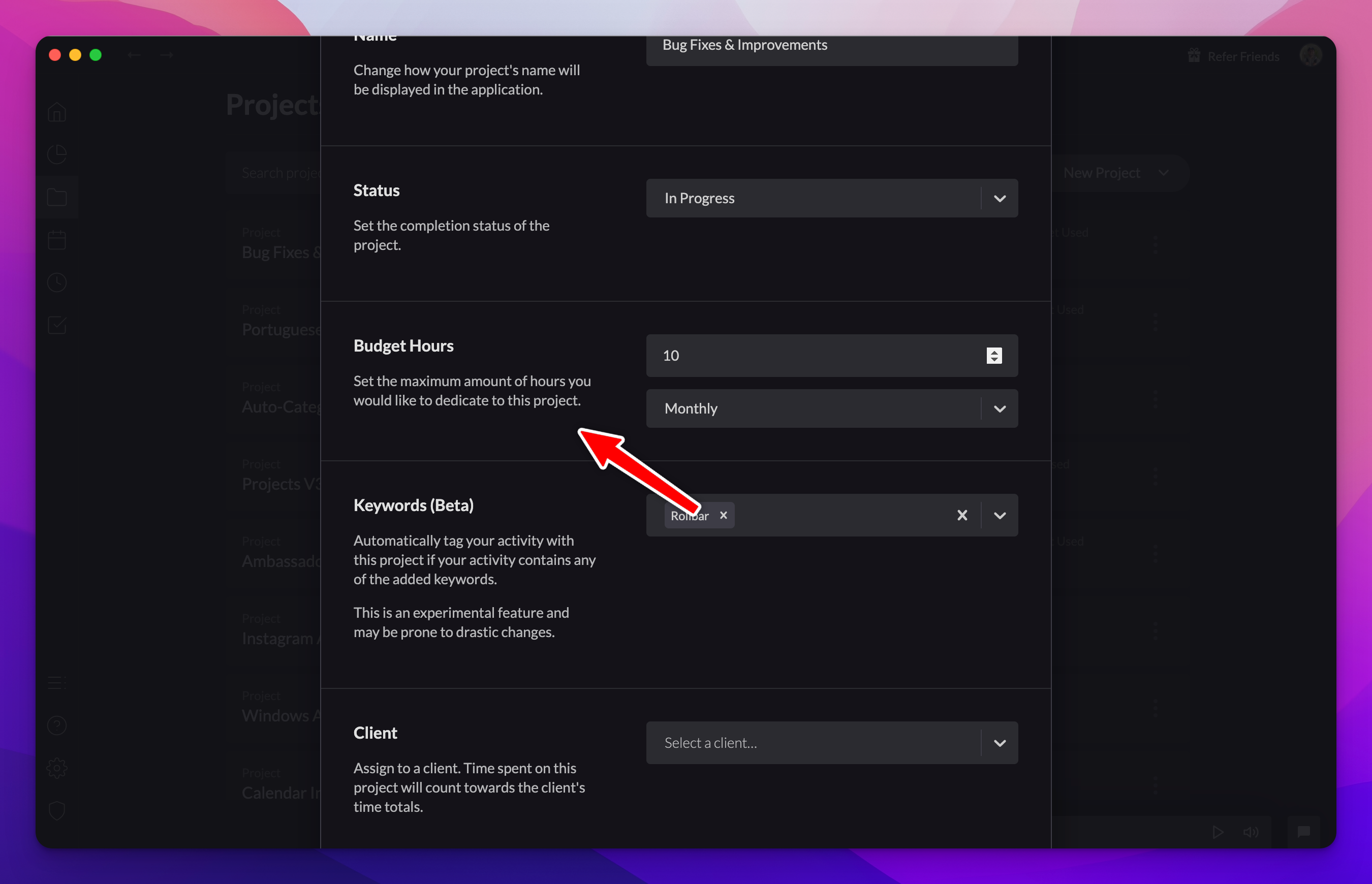
Once a budget is set for a project, you can view the current time spent in the ongoing budget interval and the percentage spent towards that budget set.
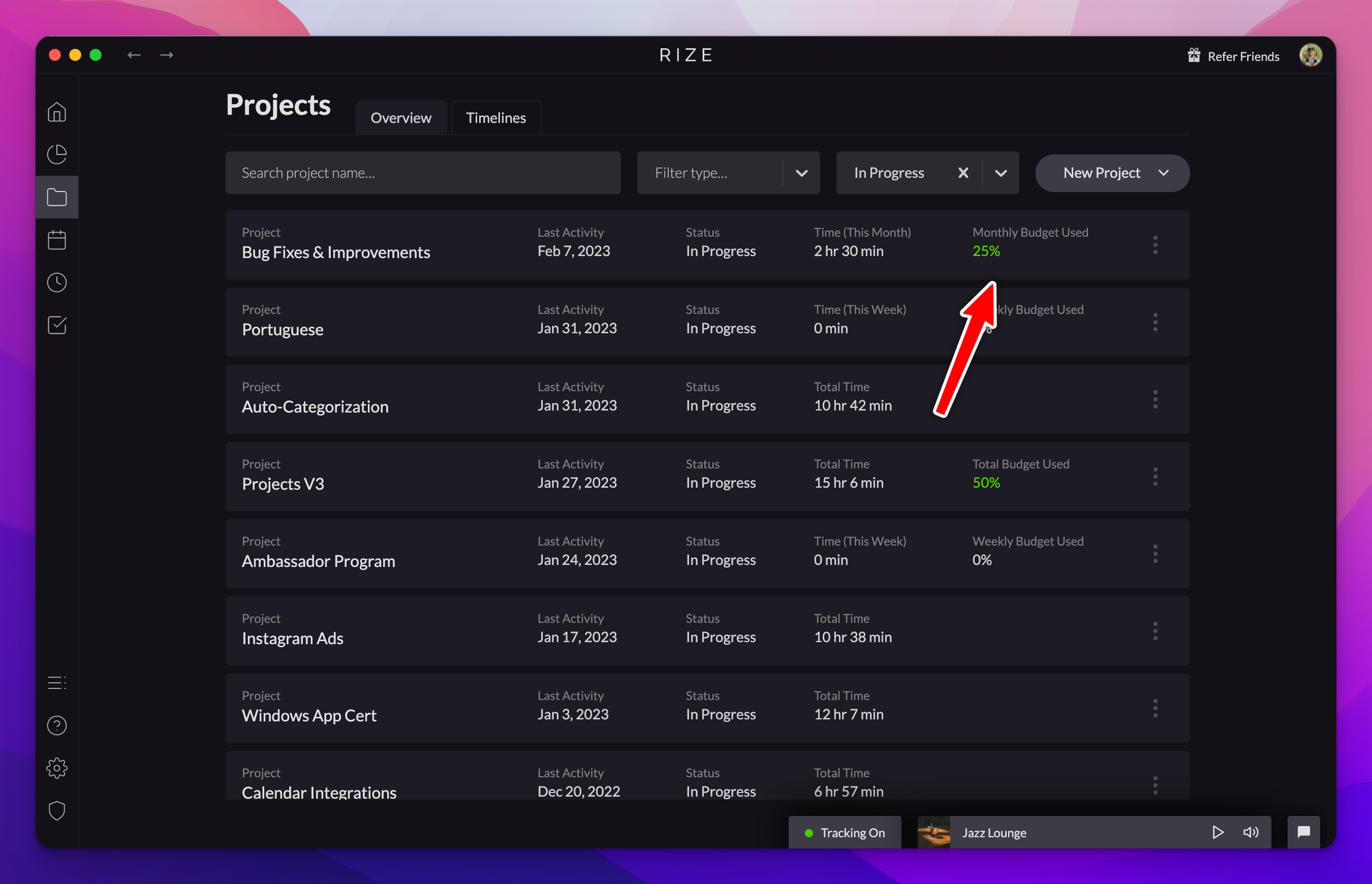
If you click into the project by clicking on the entire row for that project, you'll see the budget information for a specific time range if that time interval matches your budget interval (if the budget is monthly, you'll see this only in the monthly timeline).