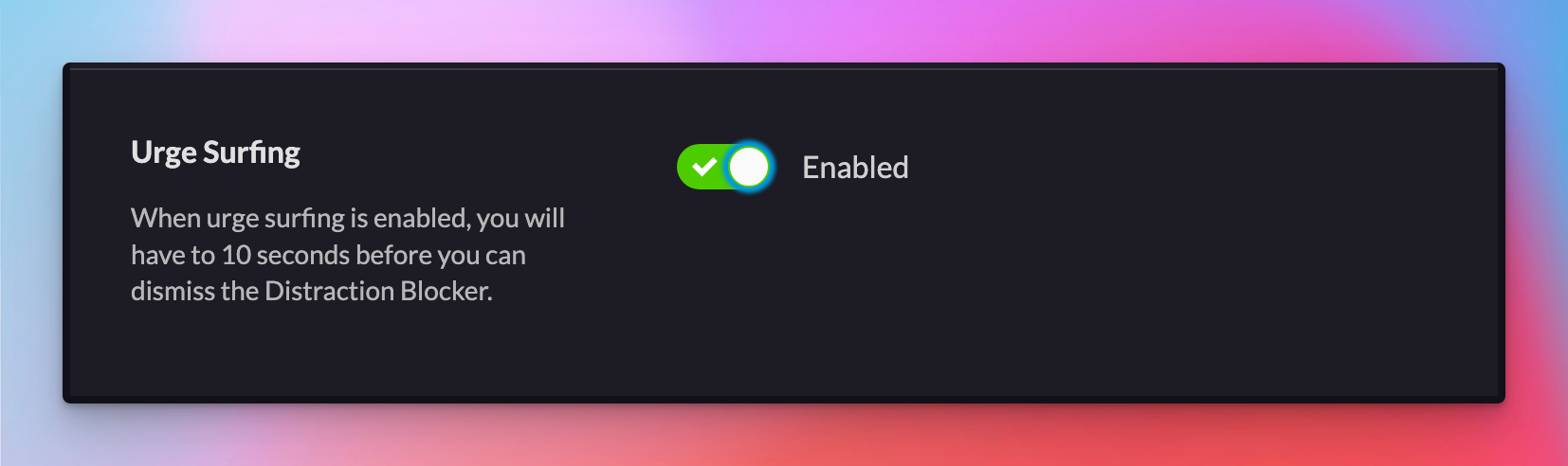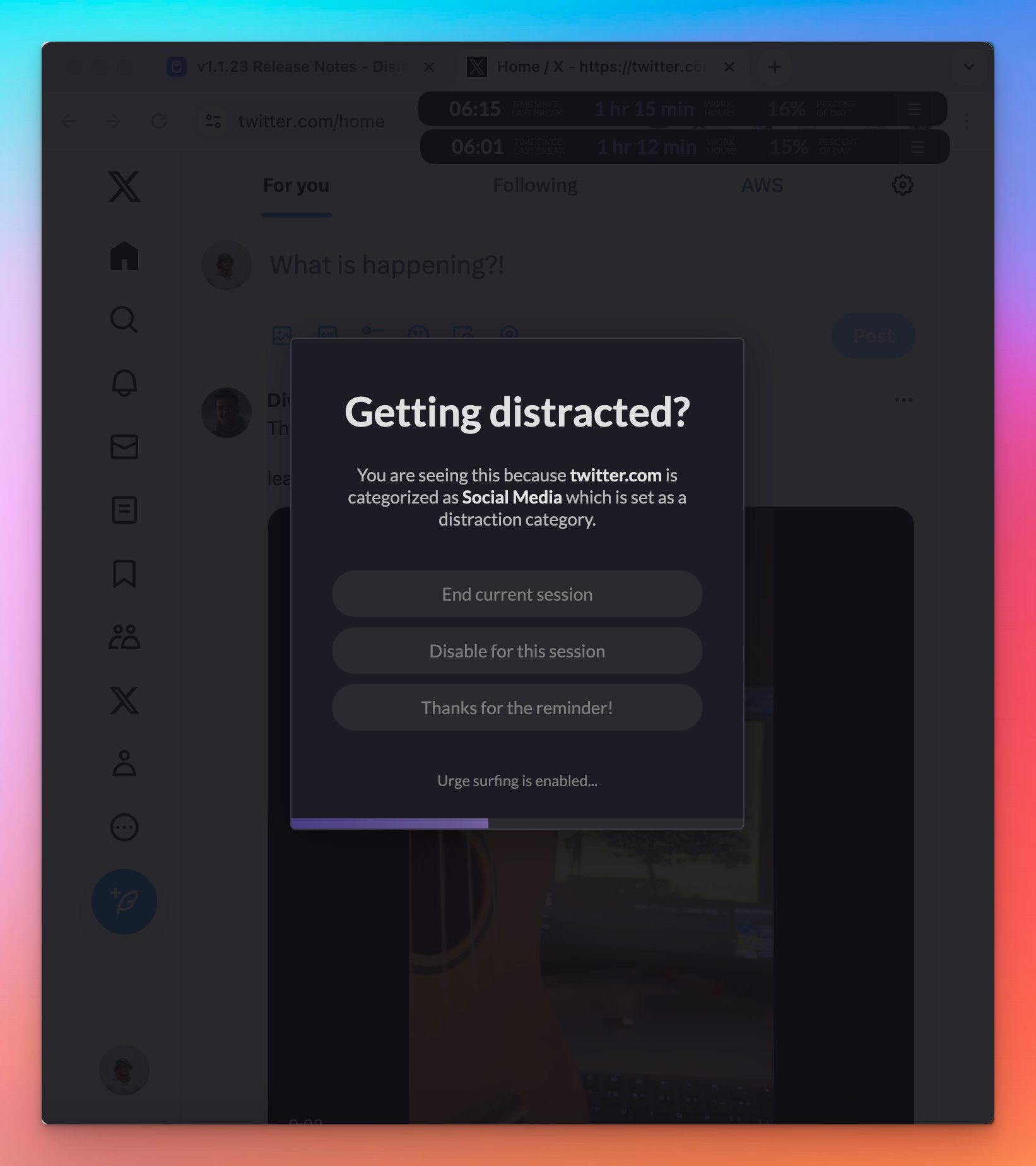In version 1.1.23 we added a bunch of new functionality to the Distraction Blocker.
First, we create a new separate settings section for all the Distraction Blocker settings. You can find that in
Settings > Distraction Blocker
.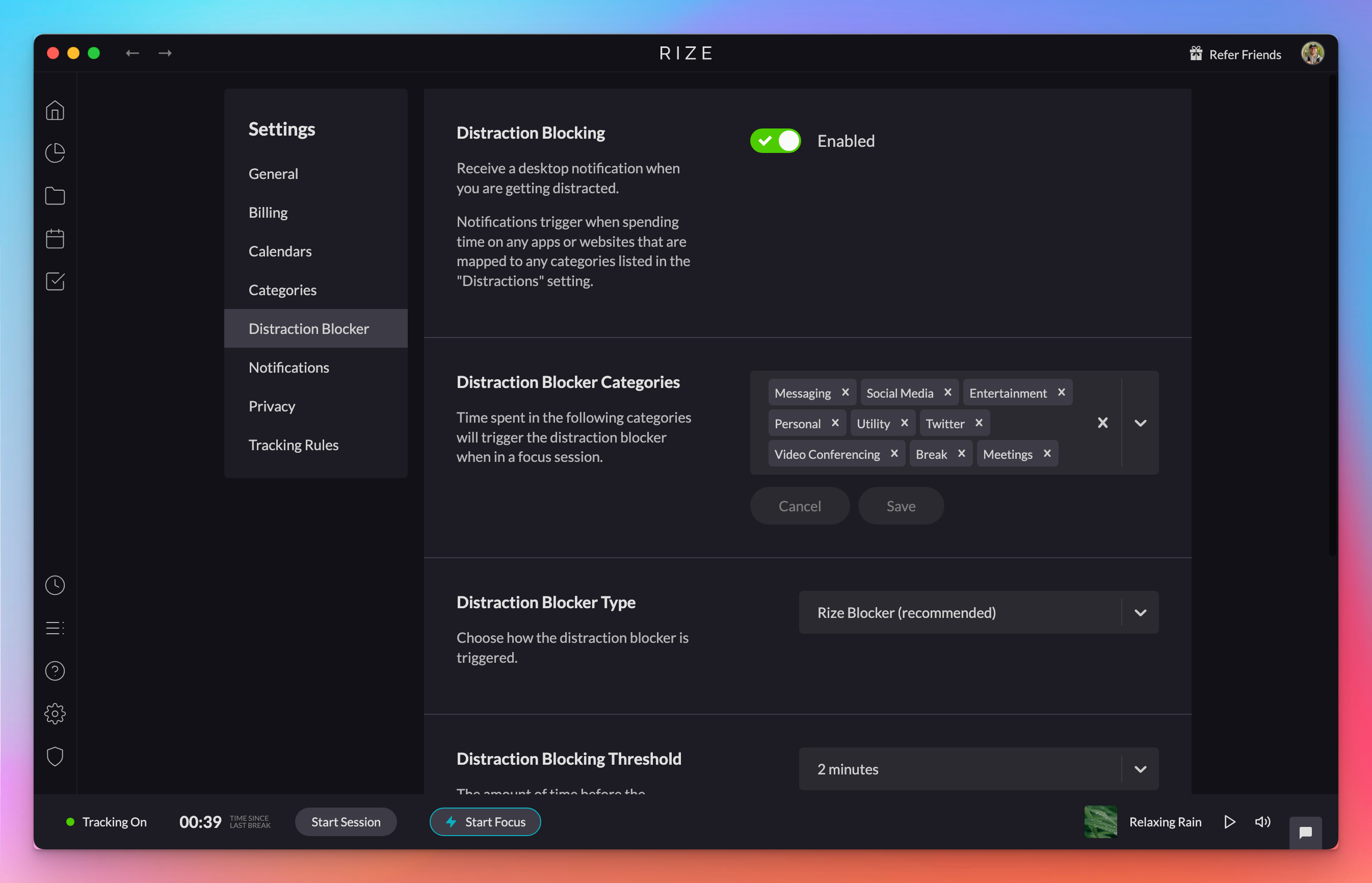
In this section, you can enable and disable the Distraction Blocker as well as update which categories the Distraction Blocker will trigger for when in a Focus Session.
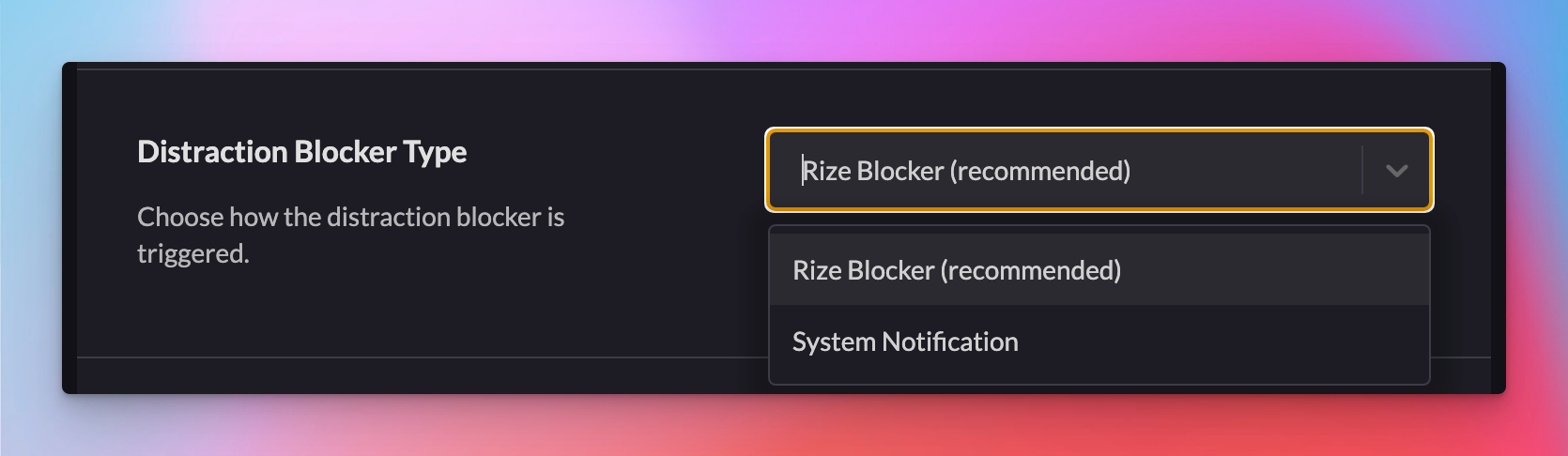
We added the ability to have the blocker appear as a custom Rize window or a system notification. The system notification is preferable is you're looking for a less intrusive nudge. It also works well in full-screen mode on macOS.
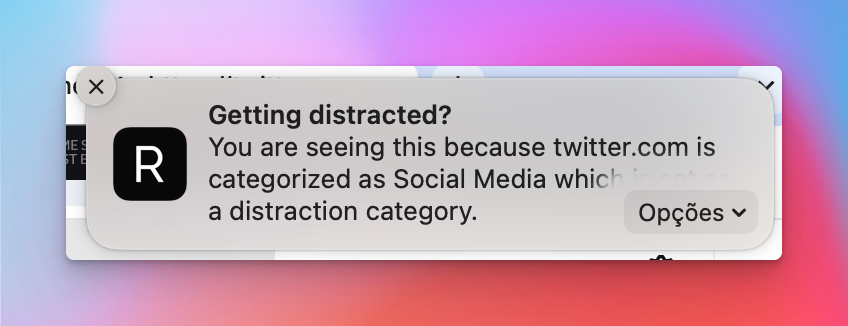
We also added the ability to set up "urge surfing" for the Distraction Blocker. When the Urge Surfing setting is enabled, you cannot dismiss the Distraction Blocker window for 10 seconds. This only works with the Rize Distraction Blocker and not the system notification.