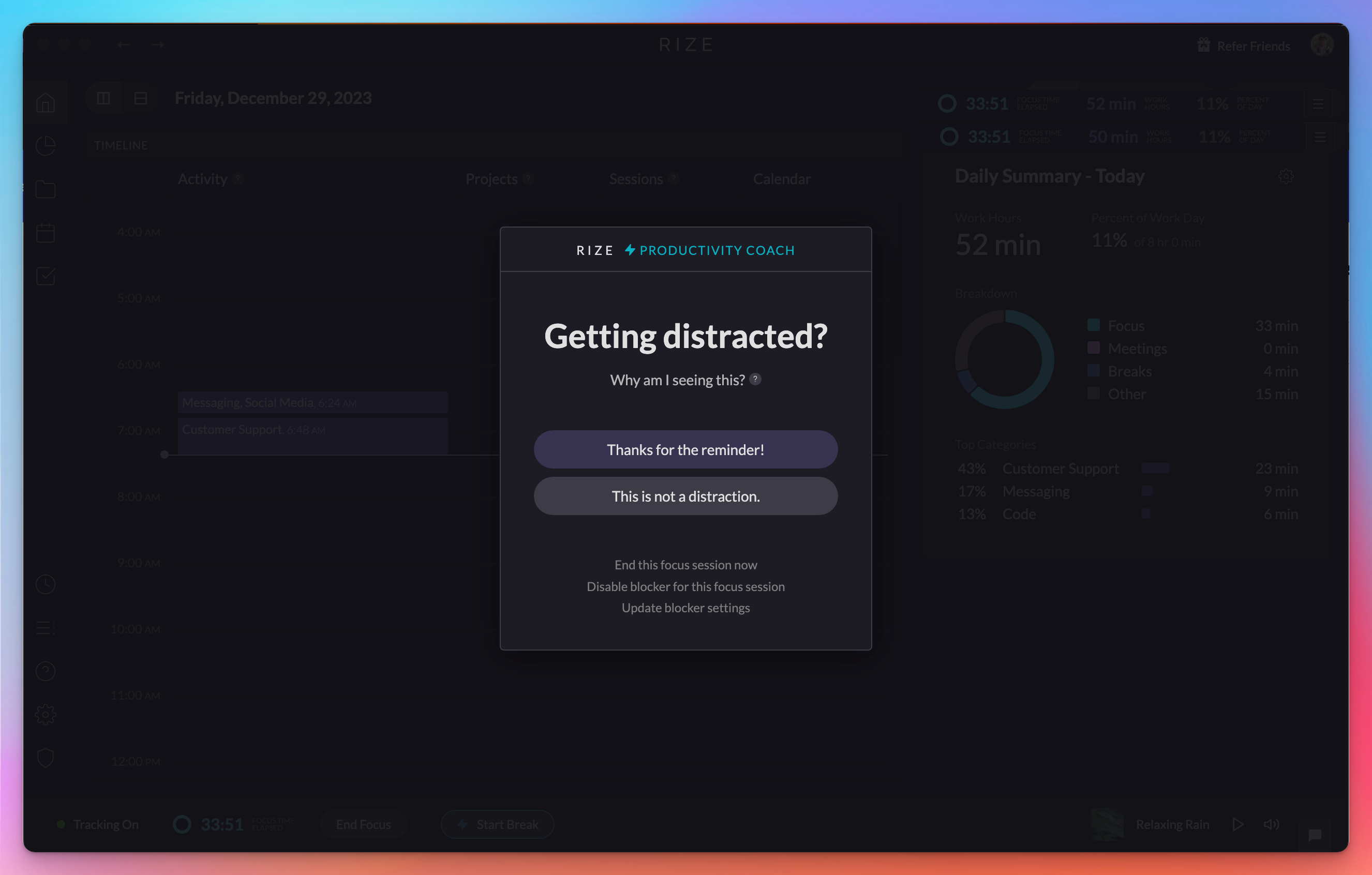
We just released v1.1.39 which includes several improvements to the Distraction Blocker. The UI of the Distraction Blocker has been simplified to contain two primary options: "Thanks for the reminder!" and "This is not a distraction."

Clicking "Thanks for the reminder!"
When you click "Thanks for the reminder!", the distraction blocker is dismissed and won't reappear until the threshold setting time is hit (you can update that value in
Settings > Distraction Blocker > Distraction Blocking Threshold
). This option should be clicked when Rize accurately detects you're looking at a distraction.Clicking "This is not a distraction."
Occasionally, we need to use apps or websites that are
generally
a distraction but in select cases are not. A few examples of this could be watching a tutorial on YouTube, using Twitter for customer support, or using LinkedIn to search for candidates to hire. This is when the new option "This is not a distraction." should be clicked. When you select "This is not a distraction.", Rize will mark the category of that app or website as a non-distracting category for the rest of the Focus session (and that focus session only). That means that category will not trigger the Distraction Blocker again for that Focus Session.
Additionally, the category will be counted as a Focus category for that Focus Session's stats. It won't count against your Focus Score, and apps and websites from that category will not be listed in Top Interruptors. Again, that will only apply to that specific Focus Session.
We hope this improves your Focus Score accuracy and your overall experience of using Rize.
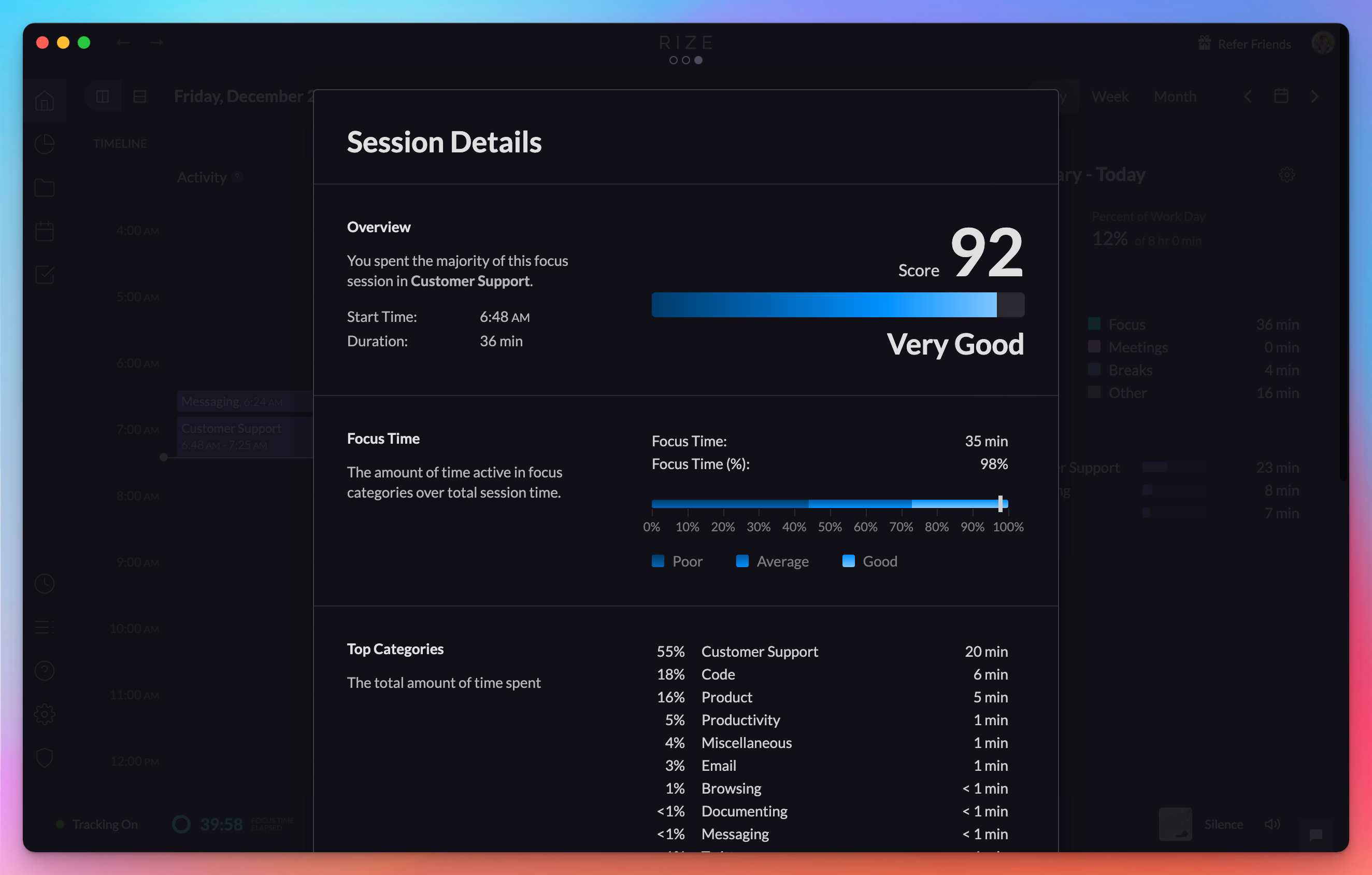
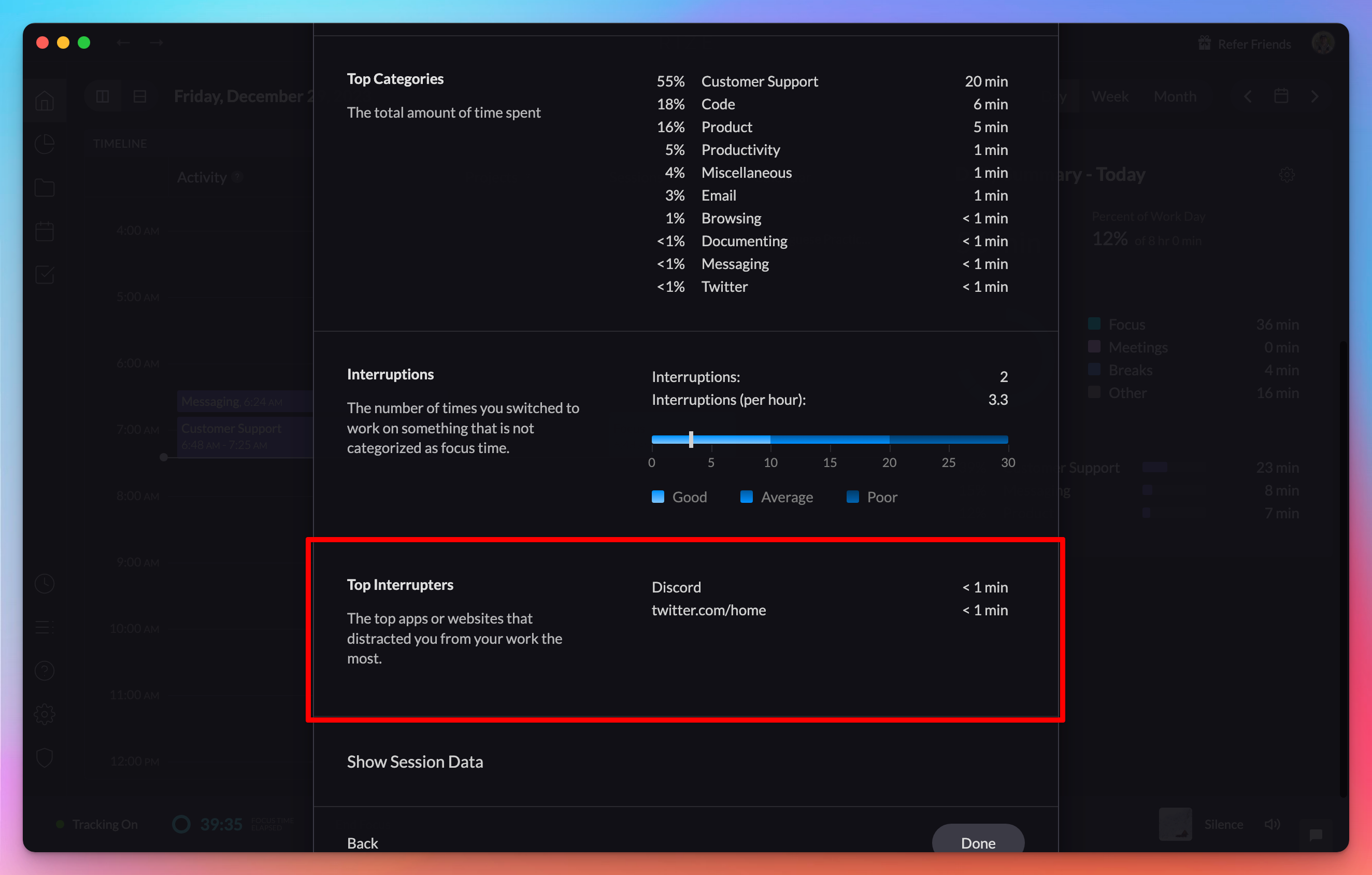
You can hover over the question mark to see why the Distraction Blocker was triggered.
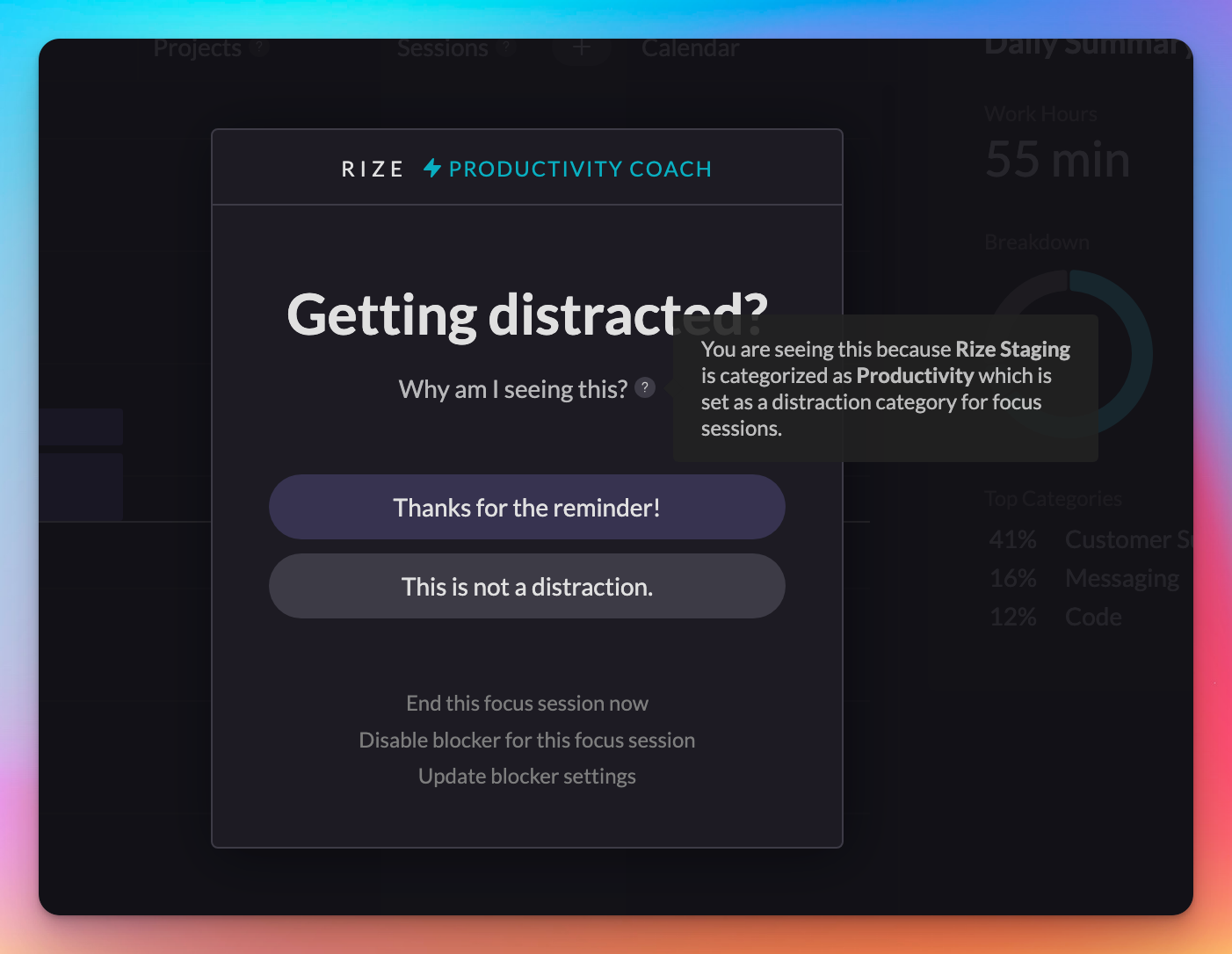
There are secondary options listed at the bottom of the Distraction Blocker including:
- Ending the current session
- Disable the blocker entirely for the rest of the session
- Update the blocker settings